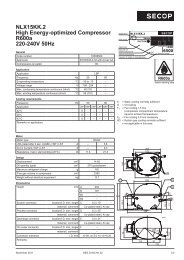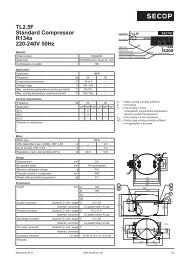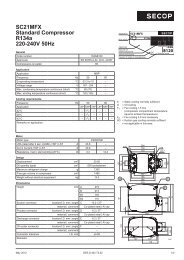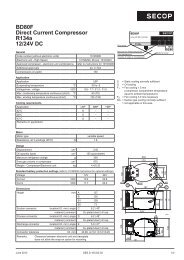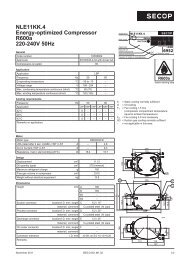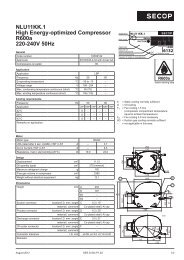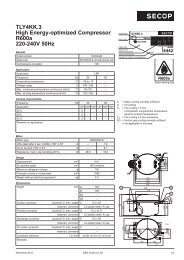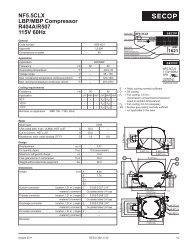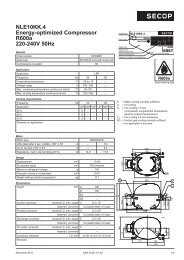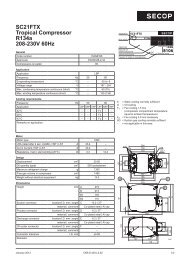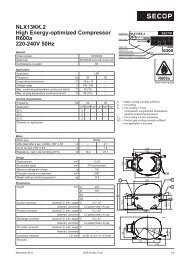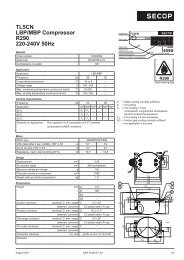TOOL4COOL® Operating Instructions - Secop
TOOL4COOL® Operating Instructions - Secop
TOOL4COOL® Operating Instructions - Secop
Create successful ePaper yourself
Turn your PDF publications into a flip-book with our unique Google optimized e-Paper software.
<strong>Operating</strong><strong>Instructions</strong>Start Data LogTo start the data log• Left-click on the Start button above the Logger Tab View.Result• A new view will appear, showing the real-time data log for local PC time.• Three new function buttons appear above the Logger Tab View: Stop, Setup and Index.• The controller name in the Tree View is displayed with the suffix ‘(log)’, to indicate that the log isrunning.• The parameters which were selected will be displayed as the data log headings.• The de-selected parameters will not appear.• A new line will appear for each completed interval, with the interval frequency as defined in LogFile Setup.• The log displays parameter values as a function of time.• The data log will continue running until it is stopped or the application is terminated.Example:The suffix ‘(log)’ shows that a log iscurrently running on this deviceNew function buttons appearLog File Setup for multiple controllersTool4Cool® LabEdition can run logs for many controllers simultaneously.One log can run per controller.Each individual log can be stopped, set up and started again, independently of the other logs.The Log File Setup settings made for a log on one controller will automatically appear as default settingsfor the next Log File Setup on a controller of the same type. This feature is designed to simplify the taskof setting up logs for a series of many similar controllers.Stop Data LogTo stop a data log• Open the controller in the Tree View by clicking on the red arrow beside the controller name• Left-click on the Stop button above the Logger Tab View.Result• A new view will appear, showing the data log so far. No new data will appear.• The function buttons above the Logger Tab View change to Start, Setup and Index• The suffix ‘(log)’ will no longer appear after the controller name54