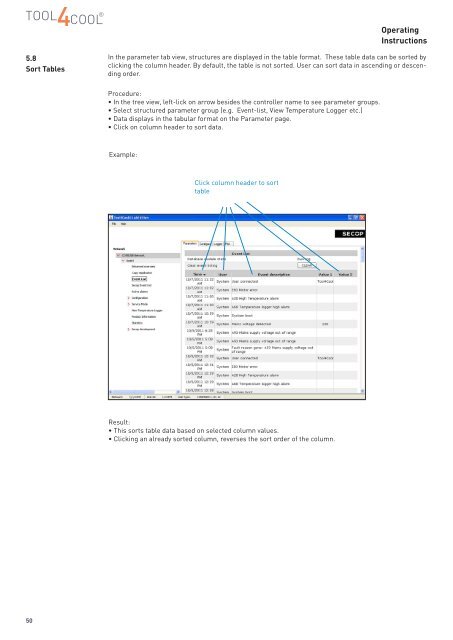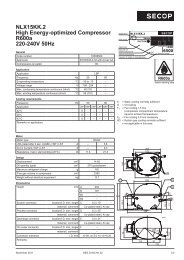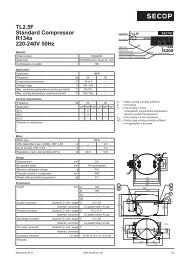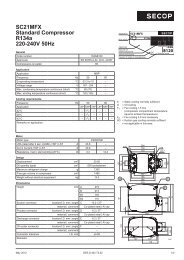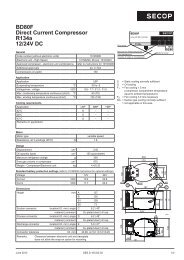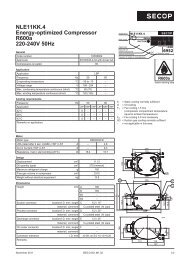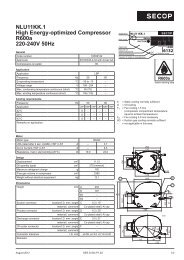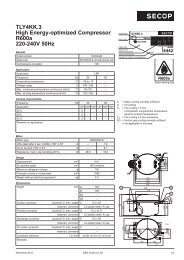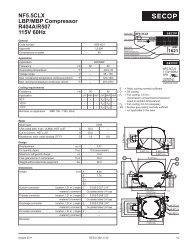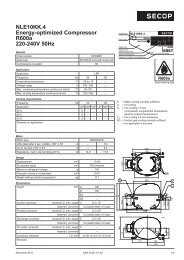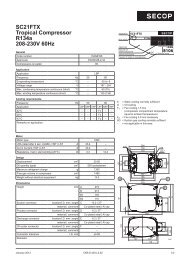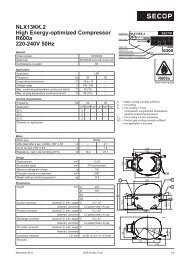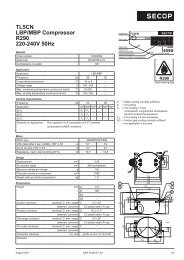TOOL4COOL® Operating Instructions - Secop
TOOL4COOL® Operating Instructions - Secop
TOOL4COOL® Operating Instructions - Secop
Create successful ePaper yourself
Turn your PDF publications into a flip-book with our unique Google optimized e-Paper software.
<strong>Operating</strong><strong>Instructions</strong>5.8Sort TablesIn the parameter tab view, structures are displayed in the table format. These table data can be sorted byclicking the column header. By default, the table is not sorted. User can sort data in ascending or descendingorder.Procedure:• In the tree view, left-lick on arrow besides the controller name to see parameter groups.• Select structured parameter group (e.g. Event-list, View Temperature Logger etc.)• Data displays in the tabular format on the Parameter page.• Click on column header to sort data.Example:Click column header to sorttableResult:• This sorts table data based on selected column values.• Clicking an already sorted column, reverses the sort order of the column.50