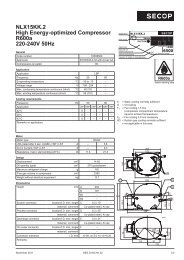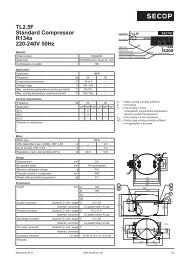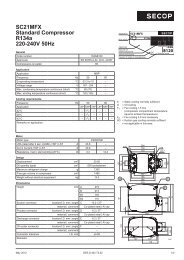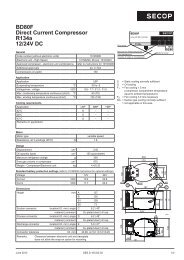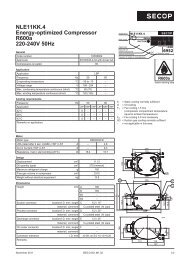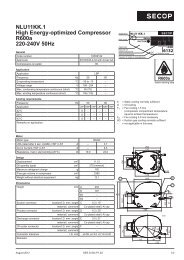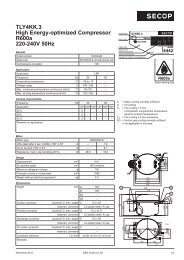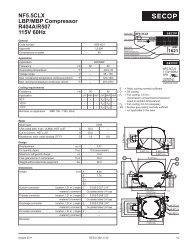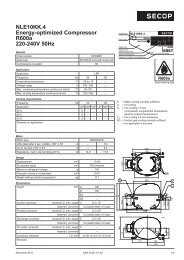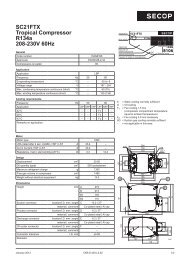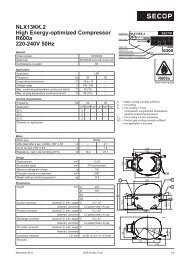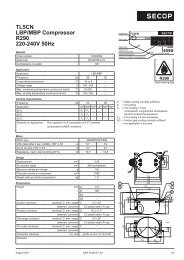TOOL4COOL® Operating Instructions - Secop
TOOL4COOL® Operating Instructions - Secop
TOOL4COOL® Operating Instructions - Secop
Create successful ePaper yourself
Turn your PDF publications into a flip-book with our unique Google optimized e-Paper software.
<strong>Operating</strong><strong>Instructions</strong>Example:Tree ViewNode nameNote:If the red arrow is not visible, or the controller is not listed in the Tree View, it may not be connected andset up. For connection instructions please refer to 4.1 Connect Network and Tool4Cool® LabEditionConnection Manual.Result:• The controller parameter groups will be displayed in the Tree View• The Tab Views for the controller will be displayed.Controller main pageClick on the controller name in the Tree View to view the controller main page in the Tab View.Example:ParameterGroupKeyParametersController mainpageThe controller main page overview displays parameter groups and possibly also key parameters.Key parameters are typically the most important or most frequently used parameters and are locatedin the overview for convenience.Note:The layout/design of this page is product specific.40