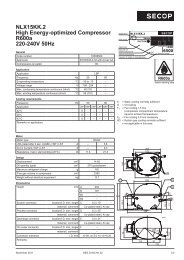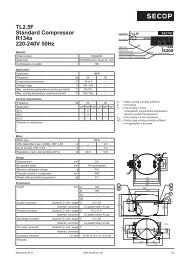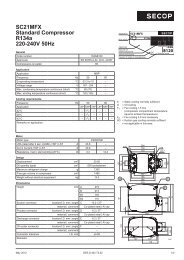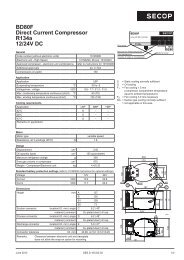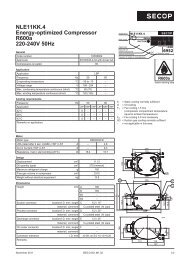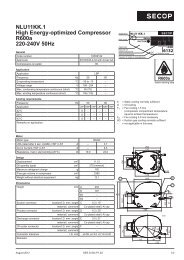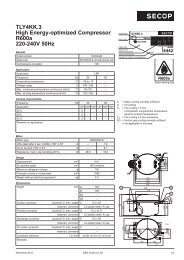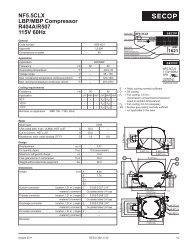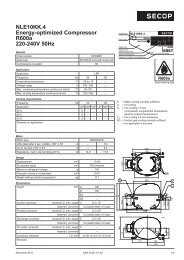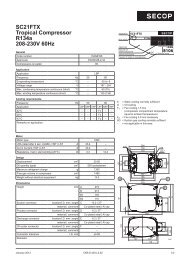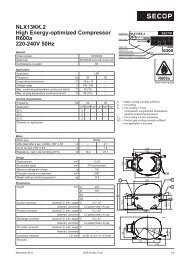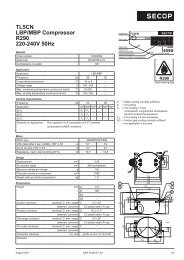TOOL4COOL® Operating Instructions - Secop
TOOL4COOL® Operating Instructions - Secop
TOOL4COOL® Operating Instructions - Secop
Create successful ePaper yourself
Turn your PDF publications into a flip-book with our unique Google optimized e-Paper software.
<strong>Operating</strong><strong>Instructions</strong>System requirements for data storage:• Adequate data storage capacity to accommodate logged data.The memory requirement will depend upon how many controllers and how many networks are connectedto the application, as well as the volume of data logging to be performed. Data storage capacity requirementswill vary greatly according to the application.The user must ensure there is adequate space available on the hard disk to store logs and plots.Note:Normal operation refers to operation with up to 5 controllers. If Tool4Cool® LabEdition is used to monitormultiple networks with a large number of controllers the system requirements may grow. It is theresponsibility of the user to ensure adequate available memory and data storage capacity, suitable forthe application.1.3How to useTool4Cool®LabEditionFor brief start-up and operation instructions, please refer to the controller Quick Start Guide.For detailed instructions please read the following chapters in the Tool4Cool® LabEdition manual.Installation steps and operation functions for Tool4Cool® LabEdition:Tool4Cool® LabEdition can be used to monitor a single <strong>Secop</strong> controller, or one or more networks ofmany controllers.Tool4Cool® LabEdition can communicate with• Locally connected controllers or networks, e.g. a <strong>Secop</strong> controller connected directly to thecomputer.• Remote networks, e.g. customer networks in another geographical location.Procedure for installation:• Connect and install hardware – see <strong>Secop</strong> controller Quick Start Guide• Install software – see 2. Software Installation.• Set up network - see 4.1 Connect Network.• Enter Product Key – see 4.7 Product KeyOperation functions available – see section 5. Operation:• Read and set parameters• Log• Plot• Import and Export• Print5