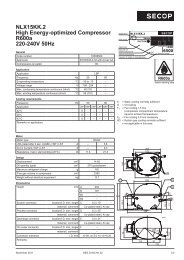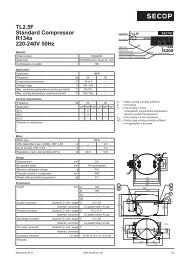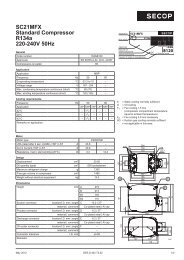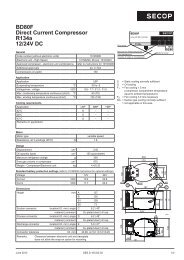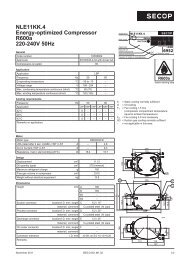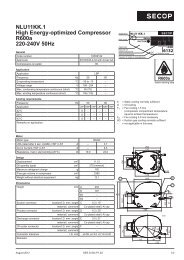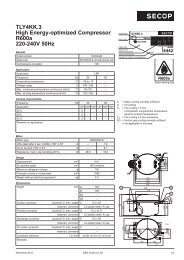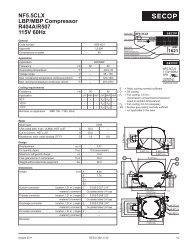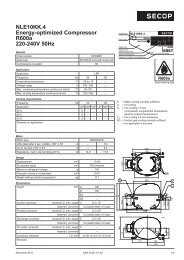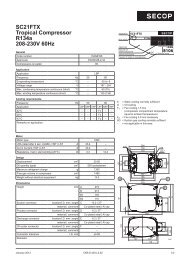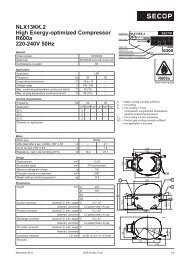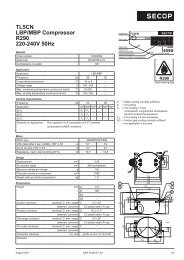TOOL4COOL® Operating Instructions - Secop
TOOL4COOL® Operating Instructions - Secop
TOOL4COOL® Operating Instructions - Secop
Create successful ePaper yourself
Turn your PDF publications into a flip-book with our unique Google optimized e-Paper software.
<strong>Operating</strong><strong>Instructions</strong>Example:Export a configurationExport of a configuration is used to distribute configurations from a controller to other users for the programmingof other controllers.This is useful in testing and setup of multiple controllers.Procedure• Select File in the menu bar.• Select Export Configuration in the File drop-down menu.• The Export Configuration dialog box opens. Select the type of controller and its configuration.• Click on Export.Example:• The Export Configuration dialog box opens. Enter a name and location for the configurationfile.48