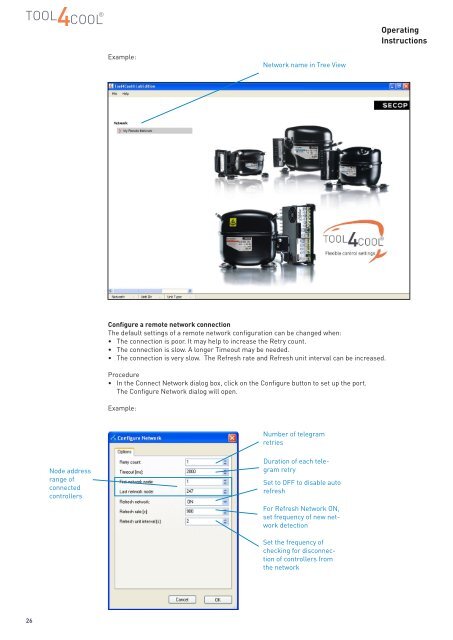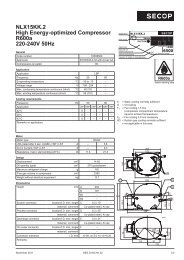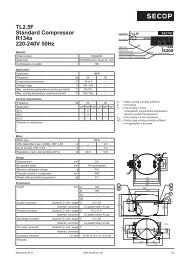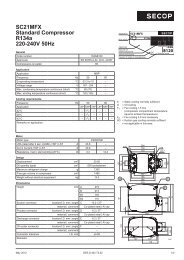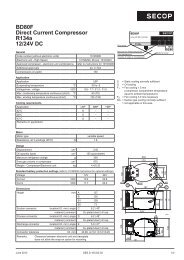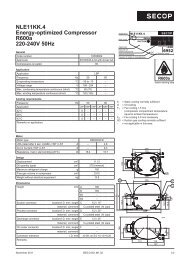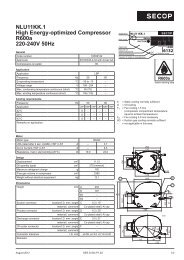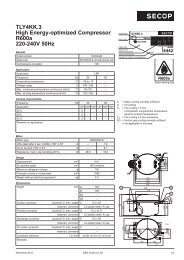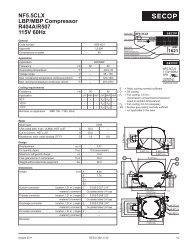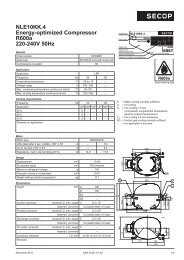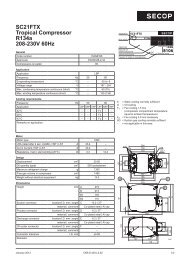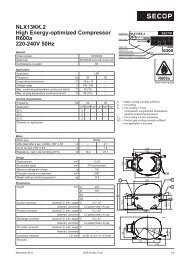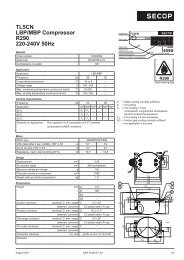TOOL4COOL® Operating Instructions - Secop
TOOL4COOL® Operating Instructions - Secop
TOOL4COOL® Operating Instructions - Secop
Create successful ePaper yourself
Turn your PDF publications into a flip-book with our unique Google optimized e-Paper software.
<strong>Operating</strong><strong>Instructions</strong>Example:Network name in Tree ViewConfigure a remote network connectionThe default settings of a remote network configuration can be changed when:• The connection is poor. It may help to increase the Retry count.• The connection is slow. A longer Timeout may be needed.• The connection is very slow. The Refresh rate and Refresh unit interval can be increased.Procedure• In the Connect Network dialog box, click on the Configure button to set up the port.The Configure Network dialog will open.Example:Number of telegramretriesNode addressrange ofconnectedcontrollersDuration of each telegramretrySet to OFF to disable autorefreshFor Refresh Network ON,set frequency of new networkdetectionSet the frequency ofchecking for disconnectionof controllers fromthe network26