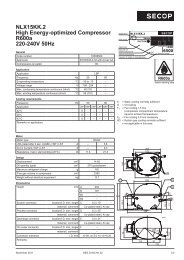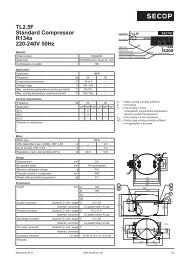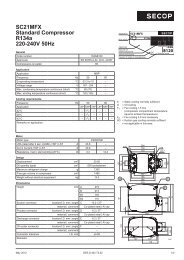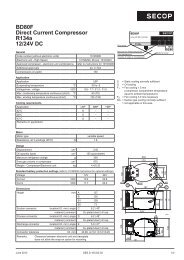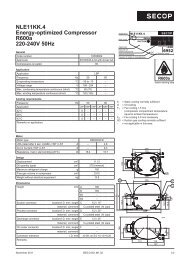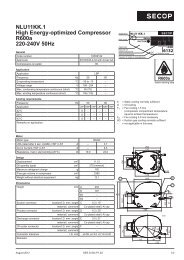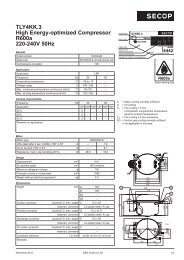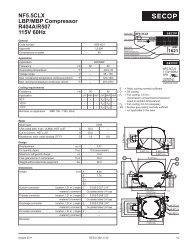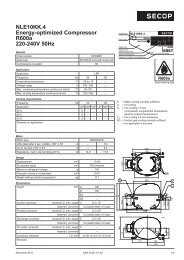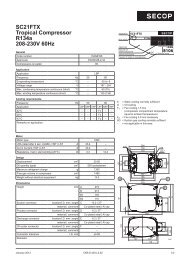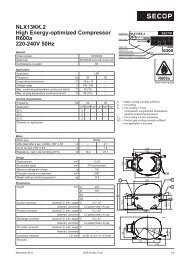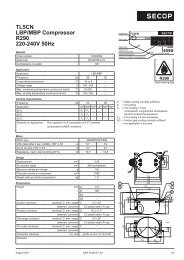TOOL4COOL® Operating Instructions - Secop
TOOL4COOL® Operating Instructions - Secop
TOOL4COOL® Operating Instructions - Secop
You also want an ePaper? Increase the reach of your titles
YUMPU automatically turns print PDFs into web optimized ePapers that Google loves.
<strong>Operating</strong><strong>Instructions</strong>5.6 ChangeParameterSettingsThe setting of the parameter can be changed when the parameter displays a data entry field, a set ofselection buttons, or a drop-down menu.To change the setting of a parameterProcedure:• Type the new setting into the data entry field, click on the desired button or select an option in thedrop-down box.• Alternatively, the new values can be entered using a configuration file, see 5.4 Configuration.Note:• View the permissible range of any parameter by holding the cursor over the value field. A small boxwill appear stating the minimum and maximum values permissible.• Enter parameter settings only within the permissible range.• If the colour of a parameter value is red then the parameter is outside the permissible range.This originates from the controller.• It is not possible to enter a value outside the permissible range, when using Tool4Cool® LabEdition.If attempted, an error message will appear. Please refer to section 7.1 Alarms and error messages.Help:• In some cases, hold the cursor over the parameter name to view a pop-up window with informationabout the parameter.Example: How to change settings in the Parameter Tab ViewChoose a buttonfrom the listClick on the arrow tochoose a value from thedrop-down menuType in a valueRead-only measurementcannot be changed5.7ConfigurationA configuration is• A series of parameter settings, or• A combination of parameter settings and actions used to test a controller in the factory.The test can be either a self-test or an installation test.Use the functions in the Configure Tab View to copy (save) the parameter settings of a <strong>Secop</strong> controller,for re-use with other controllers.Configurations are stored in a database for later use or export.A copied configuration can be downloaded to other <strong>Secop</strong> controllers of the same type and softwareversion.42