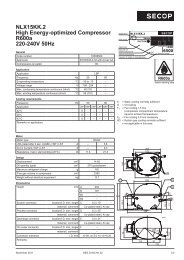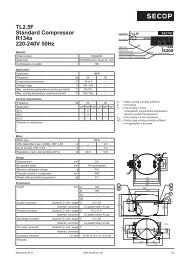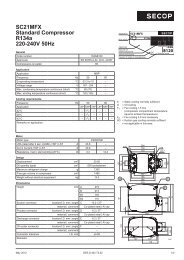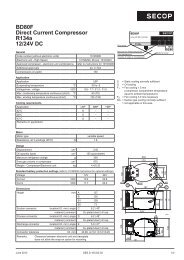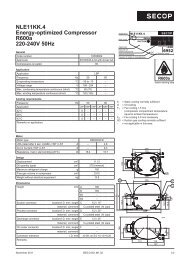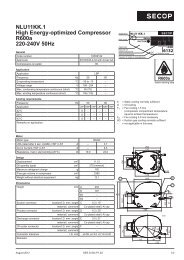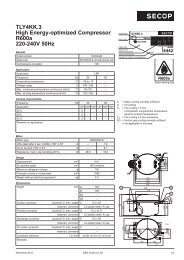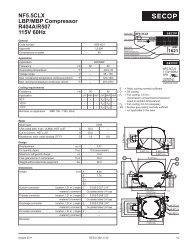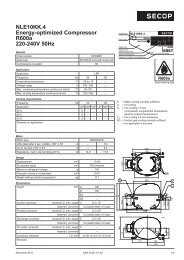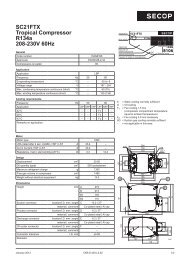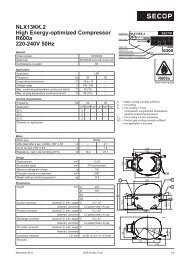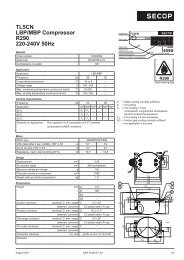TOOL4COOL® Operating Instructions - Secop
TOOL4COOL® Operating Instructions - Secop
TOOL4COOL® Operating Instructions - Secop
You also want an ePaper? Increase the reach of your titles
YUMPU automatically turns print PDFs into web optimized ePapers that Google loves.
<strong>Operating</strong><strong>Instructions</strong>7. Troubleshooting 7.1 Alarms and Error Messages................................................................................................. 717.2 User Unable to Configure the Controller.............................................................................. 717.3 Connected Controller or Network is not Visible in the Tree View ...................................... 727.4 Network name is shown in grey in the Tree View ................................................................ 727.5 Controller not Visible............................................................................................................. 727.6 Controller Performs Differently than Expected after Import of a Configuration File......... 727.7 Selection Options are not Visible in Plot Tab View ............................................................... 737.8 System Log ........................................................................................................................... 737.9 Error Message Appears when Computer Attempts to go on Standby ................................ 737.10 Configuration of Controller Unsuccessful............................................................................. 737.11 In the Connect Network Dialog, cannot find which COM Port to Select in the Drop-downMenu .................................................................................................................................... 737.12 Unit Status Error/Message “Product key for connected device is missing. Pleaserequest valid product key from your equipment provider” .................................................. 757.13 Unit Status Error/Message “Product key for connected device is Invalid. Pleaserequest valid product key from your equipment provider.”.................................................. 757.14 Unit Status Error/Message “Parameter Definition file for connected device is missing.Please request Parameter definition file from your equipment provider”.......................... 767.15 Unit Status Error/Message “An attempt to upload Parameter Definition file from unitfailed. Please request Parameter definition file from your equipment provider andimport it.”............................................................................................................................... 768. Software LicenceAgreementSoftware Licence Agreement ............................................................................................. 773