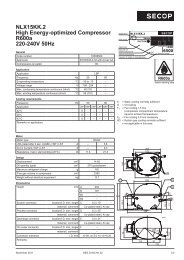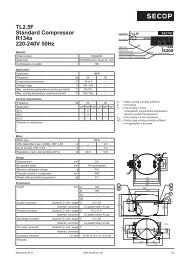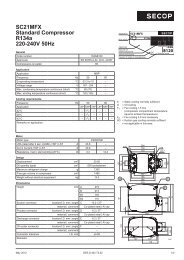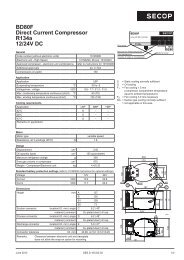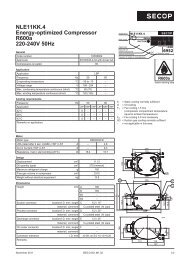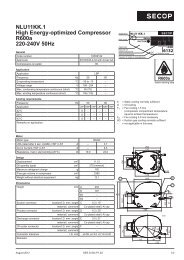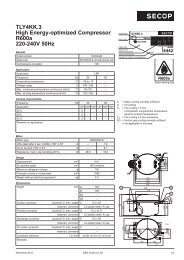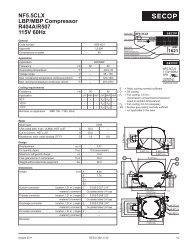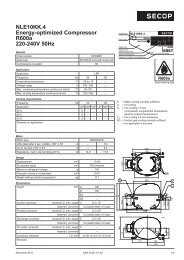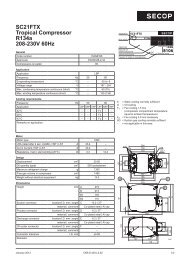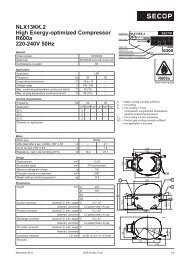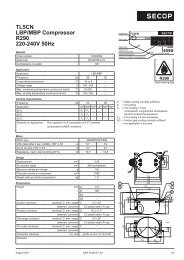TOOL4COOL® Operating Instructions - Secop
TOOL4COOL® Operating Instructions - Secop
TOOL4COOL® Operating Instructions - Secop
Create successful ePaper yourself
Turn your PDF publications into a flip-book with our unique Google optimized e-Paper software.
7.Troubleshooting<strong>Operating</strong><strong>Instructions</strong>7.1Alarms and ErrorMessagesThe majority of alarms and error messages are specific to the individual <strong>Secop</strong> controller. Details of thesealarm codes and error messages can be found in the controller Product Documentation and/or in theParameter Tab View of the individual controller.The following Tool4Cool® LabEdition error messages are common to all controllers:Error messageAccess deniedCommunication errorParameter setting was rejected by unitThe parameter is not knownParameter value exceeds the maxallowedParameter value is below minimumallowedCause and actionThe level of access permitted by the Product Key does not permit the givenaction. To obtain broader access rights, obtain a new Product Key from thesupplier.Communication with the controller is not working correctly. Check thecables are connected correctly and check the configuration settings.The controller does not permit setting of the parameter. Check thecontroller <strong>Operating</strong> <strong>Instructions</strong>.1. The parameter is not relevant for this controller.2. The Product Key does not permit access to the given parameter. Toobtain broader access rights, obtain a new Product Key from the supplier.The user has attempted to enter a value above the maximum permissiblevalue. Enter a lower value, or change the maximum permissible value.The user has attempted to enter a value below the minimum permissiblevalue. Enter a higher value, or change the minimum permissible value.Parameter value is out of rangeThe user has attempted to enter a value outside the permissible range.Enter a different value, or change the permissible range.7.2User Unable toConfigure theControllerCause 1:User access rights do not permit the desired change to the configuration of the controller.Solution:The user access rights are defined in the Product Key provided by the supplier of the controller.To obtain access to additional parameters and functions please contact the supplier to obtain a newProduct Key with broader access rights.Cause 2: Product Key is incompatible with controller configurationSolution:Contact the supplier of the controller to confirm that the Product Key provided is compatible with theavailable configurations of the controller. If not, obtain a new Product Key from the supplier of thecontroller.71