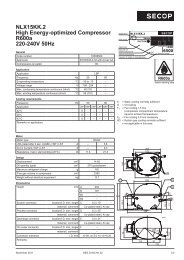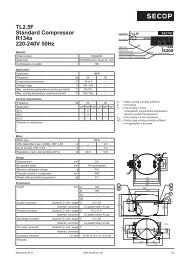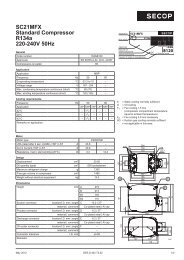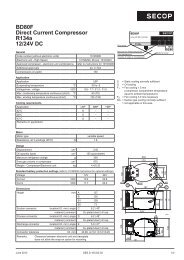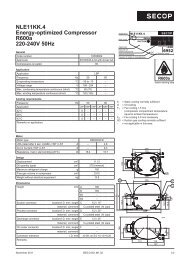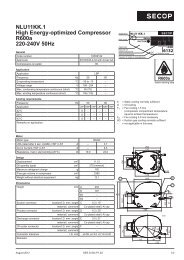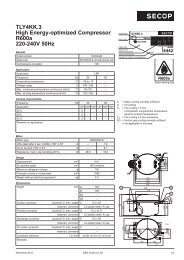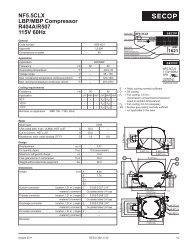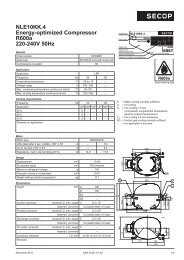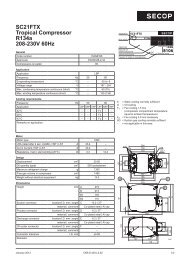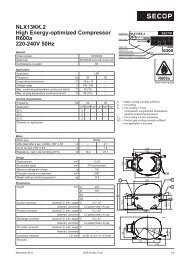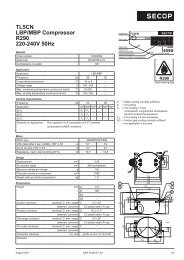TOOL4COOL® Operating Instructions - Secop
TOOL4COOL® Operating Instructions - Secop
TOOL4COOL® Operating Instructions - Secop
You also want an ePaper? Increase the reach of your titles
YUMPU automatically turns print PDFs into web optimized ePapers that Google loves.
<strong>Operating</strong><strong>Instructions</strong>7.3ConnectedController orNetwork is notVisible in the TreeViewSolution:• Check that the Product Key for the product is imported into Tool4Cool® LabEdition.• Wait for elapse of the refresh interval after setting up the controller or network connection, or• Use the Add Unit function, see section 4.6 Find a controller using Add unit.• Scan for all controllers connected to the network using the Refresh function, see section 4.4 Refreshnetwork.• If the controller or network is still not visible, check that the cabling is correct and that the softwarehas been set up correctly as described in section 4. Software Configuration.7.4Network name isshown in grey in theTree ViewCause:A cable has been disconnected from the computer, the controller or the network adaptor.Example:Name is shown in greySolution:Check that the cabling is correctly connected. When the cable is reconnected correctly, the name willshow in black in the Tree View.7.5Controller notVisibleCause:The parameter definition file may be missing.Solution:Check the controller <strong>Operating</strong> <strong>Instructions</strong> and Quick Start Guide to determine whether import ofa Parameter Definition File is required for this controller. The Parameter Definition File is availablefrom the supplier of the controller. Import the Parameter Definition File according to the instructionsin 4.5 Import other file.Look in the System log file to help find the cause of the problem (see section 7.8 System Log).7.6Controller PerformsDifferently thanExpected afterImport of aConfiguration FileCause:A Configuration File created using the Copy Configuration from unit function will include only the parametersto which the user has access rights. Therefore when such a Configuration File is applied to adifferent controller, it can perform differently than expected if the controller incorporates more parametersthan those to which the user has access rights.Solutions:• The user can request a new Product Key from the controller supplier, to obtain broader accessrights, or• The user can request a new Configuration File from the controller supplier72