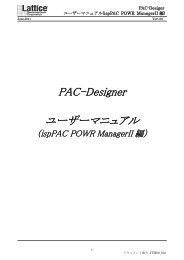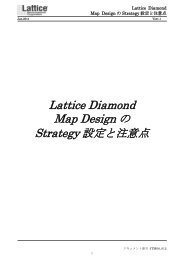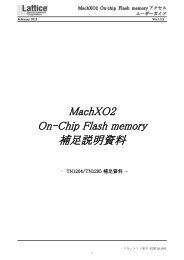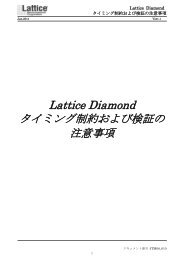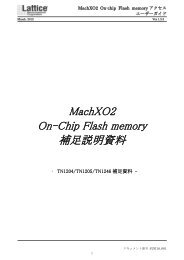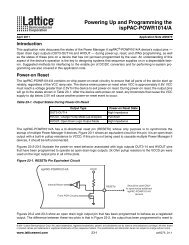DS1036 - Platform Manager Data Sheet - Lattice Semiconductor
DS1036 - Platform Manager Data Sheet - Lattice Semiconductor
DS1036 - Platform Manager Data Sheet - Lattice Semiconductor
Create successful ePaper yourself
Turn your PDF publications into a flip-book with our unique Google optimized e-Paper software.
Figure 49. <strong>Platform</strong> <strong>Manager</strong> JTAG Interconnection Configuration Diagram<br />
APS<br />
TMS<br />
TDO<br />
TDI<br />
TCK<br />
TDISEL<br />
Board<br />
3.3V<br />
To Other Board<br />
Devices<br />
Programming <strong>Platform</strong> <strong>Manager</strong>: Alternate Method<br />
66<br />
<strong>Platform</strong> <strong>Manager</strong> <strong>Data</strong> <strong>Sheet</strong><br />
Some applications require that the <strong>Platform</strong> <strong>Manager</strong> be programmed before turning the power on to the entire circuit<br />
board. To meet such application needs, the <strong>Platform</strong> <strong>Manager</strong> provides an alternate programming method<br />
which enables the programming of the <strong>Platform</strong> <strong>Manager</strong> device through the JTAG chain with a separate power<br />
supply applied just to the programming section of the <strong>Platform</strong> <strong>Manager</strong> device with the main power supply of the<br />
board turned off.<br />
Three special purpose pins, APS, PATDI and PTDISEL, enable programming of the un-programmed <strong>Platform</strong> <strong>Manager</strong><br />
under such circumstances. The APS pin provides power to the programming circuitry of the <strong>Platform</strong> <strong>Manager</strong><br />
device (when PVCCD and PVCCA are unpowered). The PVCCJ pin must be powered to enable the JTAG port.<br />
The PATDI pin provides an alternate connection to the JTAG header while bypassing all the un-powered devices in<br />
the JTAG chain. PTDISEL pin enables switching between the PATDI and the standard JTAG signal PTDI. When the<br />
internally pulled-up PTDISEL = 1, standard PTDI pin is enabled and when the PTDISEL = 0, PATDI is enabled.<br />
In order to use this feature the JTAG signals of the <strong>Platform</strong> <strong>Manager</strong> are connected to the header as shown in<br />
Figure 50. Note: The <strong>Platform</strong> <strong>Manager</strong> should be the last device in the JTAG chain.<br />
After programming, the APS pin MUST be left floating when the PVCCD and PVCCA pins are powered.<br />
Alternate PTDI Selection Via JTAG Command<br />
FTCK<br />
Other<br />
VCC<br />
FTDO<br />
FTDI<br />
FTMS<br />
VCCIO2<br />
<strong>Platform</strong> <strong>Manager</strong><br />
When the PTDISEL pin held high and four consecutive IDCODE instructions are issued, <strong>Platform</strong> <strong>Manager</strong><br />
responds by making its active JTAG data input the PATDI pin. When PATDI is selected, data on its PTDI pin is<br />
ignored until the JTAG state machine returns to the Test-Logic-Reset state.<br />
This method of selecting PATDI takes advantage of the fact that a JTAG device with an IDCODE register will automatically<br />
load its unique IDCODE instruction into the Instruction Register after a Test-Logic-Reset. This JTAG<br />
capability permits blind interrogation of devices so that their location in a serial chain can be identified without having<br />
to know anything about them in advance. A blind interrogation can be made using only the PTMS and PTCK<br />
control pins, which means PTDI and PTDO are not required for performing the operation. Figure 50 illustrates the<br />
logic for selecting whether the PTDI or PATDI pin is the active data input to <strong>Platform</strong> <strong>Manager</strong>.<br />
PTCK<br />
APS<br />
PTDI<br />
PVCCA/D<br />
PTDO<br />
PVCCJ<br />
PTMS<br />
PATDI<br />
PTDISEL<br />
From Other Board<br />
Devices