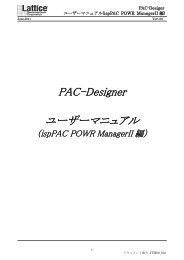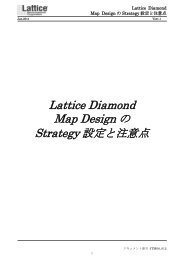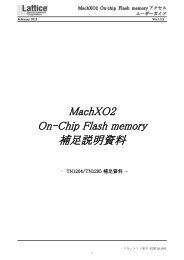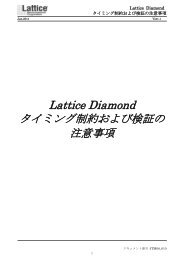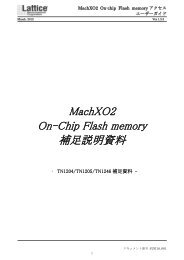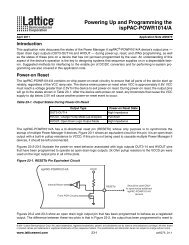DS1036 - Platform Manager Data Sheet - Lattice Semiconductor
DS1036 - Platform Manager Data Sheet - Lattice Semiconductor
DS1036 - Platform Manager Data Sheet - Lattice Semiconductor
You also want an ePaper? Increase the reach of your titles
YUMPU automatically turns print PDFs into web optimized ePapers that Google loves.
73<br />
<strong>Platform</strong> <strong>Manager</strong> <strong>Data</strong> <strong>Sheet</strong><br />
CFG_DATA_SHIFT – This instruction is used to shift data into the CFG register prior to programming or reading.<br />
This instruction also forces the outputs into the OUTPUTS_HIGHZ.<br />
CFG_ERASE – This instruction will bulk erase the CFG array. The action occurs at the second rising edge of PTCK<br />
in Run-Test-Idle JTAG state. The device must already be in programming mode (PROGRAM_ENABLE instruction).<br />
This instruction also forces the outputs into the OUTPUTS_HIGHZ.<br />
CFG_PROGRAM – This instruction programs the selected CFG array column. This specific column is preselected<br />
by using CFG_ADDRESS instruction. The programming occurs at the second rising edge of the PTCK in Run-Test-<br />
Idle JTAG state. The device must already be in programming mode (PROGRAM_ENABLE instruction). This<br />
instruction also forces the outputs into the OUTPUTS_HIGHZ.<br />
CFG_VERIFY – This instruction is used to read the content of the selected CFG array column. This specific column<br />
is preselected by using CFG_ADDRESS instruction. This instruction also forces the outputs into the<br />
OUTPUTS_HIGHZ.<br />
BULK_ERASE – This instruction will bulk erase all E 2 CMOS bits (CFG, CPLD, UES, and ESF) in the <strong>Platform</strong><br />
<strong>Manager</strong>. The device must already be in programming mode (PROGRAM_ENABLE instruction). This instruction<br />
also forces the outputs into the OUTPUTS_HIGHZ.<br />
OUTPUTS_HIGHZ – This instruction turns off all of the open-drain output transistors. Pins that are programmed as<br />
FET drivers will be placed in the active low state. This instruction is effective after Update-Instruction-Register<br />
JTAG state.<br />
PROGRAM_ENABLE – This instruction enables the programming mode of the <strong>Platform</strong> <strong>Manager</strong>. This instruction<br />
also forces the outputs into the OUTPUTS_HIGHZ.<br />
IDCODE – This instruction connects the output of the Identification Code <strong>Data</strong> Shift (IDCODE) Register to PTDO<br />
(Figure 55), to support reading out the identification code.<br />
Figure 55. IDCODE Register<br />
PROGRAM_DISABLE – This instruction disables the programming mode of the <strong>Platform</strong> <strong>Manager</strong>. The Test-<br />
Logic-Reset JTAG state can also be used to cancel the programming mode of the <strong>Platform</strong> <strong>Manager</strong>.<br />
UES_READ – This instruction both reads the E 2 CMOS bits into the UES register and places the UES register<br />
between the PTDI and PTDO pins (as shown in Figure 56), to support programming or reading of the user electronic<br />
signature bits.<br />
Figure 56. UES Register<br />
Bit<br />
15<br />
Bit<br />
31<br />
Bit<br />
14<br />
Bit<br />
30<br />
Bit<br />
13<br />
Bit<br />
29<br />
Bit<br />
12<br />
Bit<br />
11<br />
Bit<br />
28<br />
Bit<br />
10<br />
Bit<br />
27<br />
Bit<br />
9<br />
Bit<br />
8<br />
UES_PROGRAM – This instruction will program the content of the UES Register into the UES E 2 CMOS memory.<br />
The device must already be in programming mode (PROGRAM_ENABLE instruction). This instruction also forces<br />
the outputs into the OUTPUTS_HIGHZ.<br />
ERASE_DONE_BIT – This instruction clears the 'Done' bit, which prevents the <strong>Platform</strong> <strong>Manager</strong> sequence from<br />
starting.<br />
PROGRAM_DONE_BIT – This instruction sets the 'Done' bit, which enables the <strong>Platform</strong> <strong>Manager</strong> sequence to<br />
start.<br />
Bit<br />
7<br />
Bit<br />
6<br />
Bit<br />
4<br />
Bit<br />
5<br />
Bit<br />
3<br />
Bit<br />
4<br />
Bit<br />
2<br />
Bit<br />
3<br />
Bit<br />
1<br />
Bit<br />
2<br />
Bit<br />
1<br />
Bit<br />
0<br />
Bit<br />
0<br />
PTDO<br />
PTDO