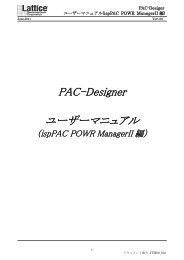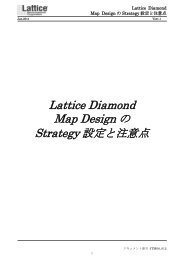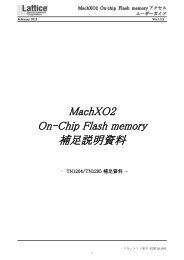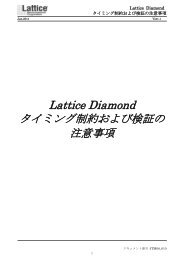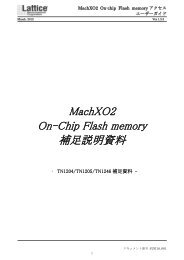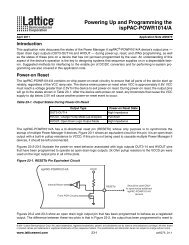DS1036 - Platform Manager Data Sheet - Lattice Semiconductor
DS1036 - Platform Manager Data Sheet - Lattice Semiconductor
DS1036 - Platform Manager Data Sheet - Lattice Semiconductor
Create successful ePaper yourself
Turn your PDF publications into a flip-book with our unique Google optimized e-Paper software.
Table 21. <strong>Platform</strong> <strong>Manager</strong> PATDI/PTDI Selection Table<br />
68<br />
<strong>Platform</strong> <strong>Manager</strong> <strong>Data</strong> <strong>Sheet</strong><br />
JTAG State Machine<br />
4 Consecutive<br />
IDCODE Commands<br />
Active JTAG<br />
PTDISEL Pin<br />
Test-Logic-Reset<br />
Loaded at Update-IR<br />
<strong>Data</strong> Input Pin<br />
H No Yes PATDI (PTDI Disabled)<br />
H Yes No PTDI (PATDI Disabled)<br />
L X X PATDI (PTDI Disabled)<br />
Please refer to the <strong>Lattice</strong> application note AN6068, Programming the ispPAC-POWR1220AT8 in a JTAG Chain<br />
Using the ATDI Pin. The application note includes specific SVF code examples and information on the use of <strong>Lattice</strong><br />
design tools to verify device operation in alternate PTDI mode.<br />
APS Power Supply Pin<br />
Because the APS pin directly powers the internal programming circuitry, the <strong>Platform</strong> <strong>Manager</strong> device can be programmed<br />
by applying power to the APS pin (without powering the entire device though the PVCCD and PVCCA<br />
pins). In addition, to enable the internal JTAG interface circuitry, power should be applied to the PVCCJ pin.<br />
When the <strong>Platform</strong> <strong>Manager</strong> is powered by the APS pin, no power should be applied to the PVCCD and PVCCA<br />
pins. Additionally, other than JTAG I/O pins, all digital output pins are in Hi-Z state, HVOUT pins configured as<br />
MOSFET driver are driven low, and all other inputs are ignored.<br />
To switch the power supply back to PVCCD and PVCCA pins, one should turn the APS supply and PVCCJ off<br />
before turning the regular supplies on. When PVCCD and PVCCA are turned back on for normal operation, APS<br />
MUST either be left floating or be grounded. Do not leave APS connected to a supply during normal operation.<br />
User Electronic Signature<br />
A user electronic signature (UES) feature is included in the E 2 CMOS memory of the <strong>Platform</strong> <strong>Manager</strong>. This consists<br />
of 32 bits that can be configured by the user to store unique data such as ID codes, revision numbers or inventory<br />
control data. The specifics of this feature are discussed in the IEEE 1149.1 serial interface section of this data<br />
sheet.<br />
Electronic Security<br />
An electronic security “fuse” (ESF) bit is provided in every <strong>Platform</strong> <strong>Manager</strong> device to prevent unauthorized readout<br />
of the E 2 CMOS configuration bit patterns. Once programmed, this cell prevents further access to the functional<br />
user bits in the device. This cell can only be erased by reprogramming the device, so the original configuration cannot<br />
be examined once programmed. Usage of this feature is optional. The specifics of this feature are discussed in<br />
the IEEE 1149.1 serial interface section of this data sheet.<br />
Production Programming Support<br />
Once a final configuration is determined, an ASCII format JEDEC file can be created using the PAC-Designer software.<br />
Devices can then be ordered through the usual supply channels with the user’s specific configuration already<br />
preloaded into the devices. By virtue of its standard interface, compatibility is maintained with existing production<br />
programming equipment, giving customers a wide degree of freedom and flexibility in production planning.<br />
Power Management JTAG Interface<br />
Serial Port Programming Interface Communication with the <strong>Platform</strong> <strong>Manager</strong> is facilitated via an IEEE 1149.1 test<br />
access port (TAP). It is used by the <strong>Platform</strong> <strong>Manager</strong> as a serial programming interface. A brief description of the<br />
<strong>Platform</strong> <strong>Manager</strong> JTAG interface follows. For complete details of the reference specification, refer to the publication,<br />
Standard Test Access Port and Boundary-Scan Architecture, IEEE Std 1149.1-1990 (which now includes<br />
IEEE Std 1149.1a-1993).