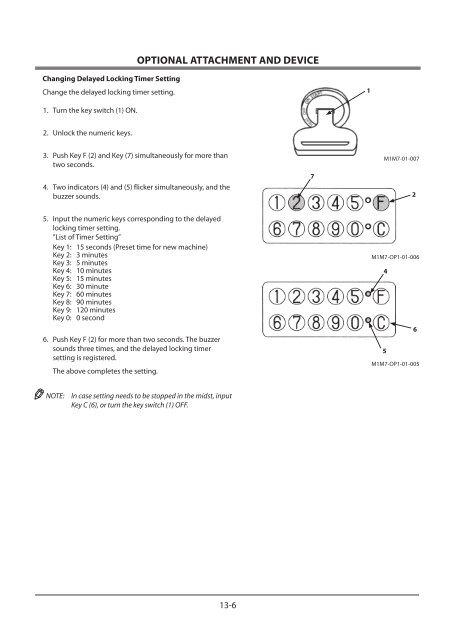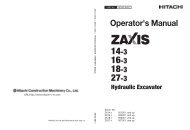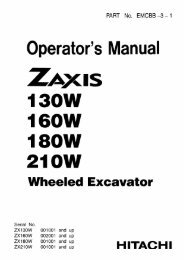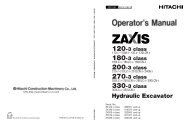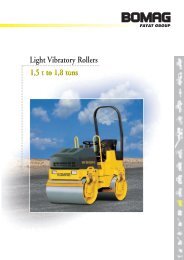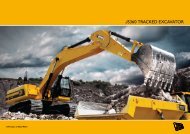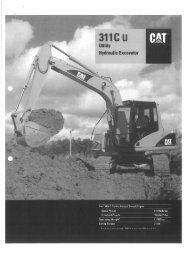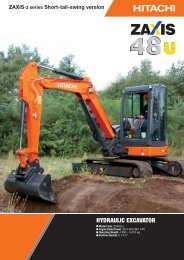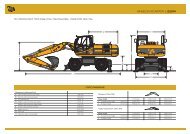- Page 1 and 2:
URL:http://www.hitachi-c-m.com PRIN
- Page 3:
INDEX EM1NC-EN3-1 MACHINE NUMBERS S
- Page 6 and 7:
BREAK-IN ..........................
- Page 8 and 9:
CONTENTS MEMO .....................
- Page 10 and 11:
Engine TYPE: MFG. NO.: Travel Motor
- Page 12 and 13:
MACHINE NUMBERS MEMO ..............
- Page 14 and 15:
Follow Safety Instructions SAFETY
- Page 16 and 17:
Tidy Up Inside Operator’s Space S
- Page 18 and 19:
Move and Operate Machine Safely SAF
- Page 20 and 21:
Precautions for Operations d WARNIN
- Page 22 and 23:
Equipment of OPG SAFETY • In case
- Page 24 and 25:
SAFETY • Traveling down a slope i
- Page 26 and 27:
Avoid Injury from Back-over and Swi
- Page 28 and 29:
Avoid Tipping SAFETY • The danger
- Page 30 and 31:
Precautions for Lightning SAFETY
- Page 32 and 33:
Safety Transporting SAFETY • The
- Page 34 and 35:
SAFETY • Disconnect battery groun
- Page 36 and 37:
Store Attachments Safely • Stored
- Page 38 and 39:
Prevent Fires SAFETY Check for Oil
- Page 40 and 41:
Beware of Exhaust Fumes SAFETY •
- Page 42 and 43:
Remove Paint Before Welding or Heat
- Page 44 and 45:
SAFETY MEMO .......................
- Page 46 and 47:
SAFETY SIGNS SS4420333 • If the p
- Page 48 and 49:
• Sign indicates the hazard of ro
- Page 50 and 51:
• Hot coolant or oil may spout if
- Page 52 and 53:
ROPS/TOPS/TOP GUARD Canopy and Cab
- Page 54 and 55:
SAFETY SIGNS MEMO .................
- Page 56 and 57:
ZX27-3 1- Counterweight 2- Cab 3- B
- Page 58 and 59:
Switch Panel 5- Work Light Switch P
- Page 60 and 61:
Monitor Panel 1- Alternator Indicat
- Page 62 and 63:
OPERATOR'S STATION Cab Heater Opera
- Page 64 and 65:
OPERATOR'S STATION AM/FM Radio Oper
- Page 66 and 67:
Station Presetting Procedure 1. Sel
- Page 68 and 69:
Opening/Closing Cab Front Window (Z
- Page 70 and 71:
Emergency Exit (ZX27-3) If the oper
- Page 72 and 73:
Tool and Operator’s Manual Box
- Page 74 and 75:
Cab Light (Cab Equipped Machines) M
- Page 76 and 77:
OPERATOR'S STATION MEMO ...........
- Page 78 and 79:
BREAK-IN MEMO .....................
- Page 80 and 81:
Starting Engine Starting in Ordinar
- Page 82 and 83:
ZX27-3 1. Check that pilot control
- Page 84 and 85:
Using Booster Battery d OPERATING E
- Page 86 and 87:
OPERATING ENGINE MEMO .............
- Page 88 and 89:
d • Pivot Turn Steer the machine
- Page 90 and 91:
Traveling on Soft Ground DRIVING MA
- Page 92 and 93:
Driving in Water or on Soft Ground
- Page 94 and 95:
DRIVING MACHINE MEMO ..............
- Page 96 and 97:
Boom-Swing Pedal Use the boom swing
- Page 98 and 99:
Blade Lever OPERATING MACHINE Use b
- Page 100 and 101:
Blade and Track Width Control Lever
- Page 102 and 103:
Pilot Control Shut-Off Lever The pi
- Page 104 and 105:
Warming Up Operation OPERATING MACH
- Page 106 and 107:
Grading Operation OPERATING MACHINE
- Page 108 and 109:
OPERATING MACHINE Avoid Other Than
- Page 110 and 111:
Avoid Hitting Blade with Bucket Whe
- Page 112 and 113:
3. Operating the machine with rubbe
- Page 114 and 115:
Precautions for Breaker Operation O
- Page 116 and 117:
Average Breaker Operating Availabil
- Page 118 and 119:
OPERATING MACHINE • When crushing
- Page 120 and 121:
d d 3. Lower the boom in the follow
- Page 122 and 123:
Loading d WARNING: • Always trave
- Page 124 and 125:
Unloading d WARNING: • Always tra
- Page 126 and 127:
TRANSPORTING MEMO .................
- Page 128 and 129:
Prepare Machine for Inspection/Main
- Page 130 and 131:
Opening/Closing Tank Covers (ZX27-3
- Page 132 and 133:
Daily Inspection Engine Upperstruct
- Page 134 and 135:
Periodic Replacement of Parts MAINT
- Page 136 and 137:
MAINTENANCE E. Fuel System (See Pag
- Page 138 and 139:
Brand Names of Recommended Oil and
- Page 140 and 141:
Gear Oil Air Temp Gear Oil -20 to 4
- Page 142 and 143:
2.3 Boom foot 2.4 Arm cylinder rod
- Page 144 and 145:
2 3 Bucket and Link Pins --- every
- Page 146 and 147:
5 d Swing Internal Gear --- every 5
- Page 148 and 149:
1 2 d Change Engine Oil / Replace E
- Page 150 and 151:
C. Transmission 1 Travel Reduction
- Page 152 and 153:
ZX27-3 1. Park the machine on a lev
- Page 154 and 155:
1 MAINTENANCE 3. Begin servicing hy
- Page 156 and 157:
3 d Change Hydraulic Oil --- every
- Page 158 and 159:
Bleed Air from Hydraulic System Aft
- Page 160 and 161:
5 d Replace Full Flow Filter --- ev
- Page 162 and 163:
MAINTENANCE 4. Rotate the hexagon s
- Page 164 and 165:
Hoses MAINTENANCE Interval (Hours)
- Page 166 and 167:
Hose Fitting • Metal Face Seal Fi
- Page 168 and 169:
d 1. Connecting Coupler MAINTENANCE
- Page 170 and 171:
E. Fuel System d MAINTENANCE WARNIN
- Page 172 and 173:
2 Drain Fuel Tank Sump --- as requi
- Page 174 and 175:
4 Check Fuel Hoses --- daily MAINTE
- Page 176 and 177:
d d ZX27-3 MAINTENANCE 1. Before se
- Page 178 and 179:
Precautions for Handling LLC d WARN
- Page 180 and 181:
Adjustment of Fan Belt Tension ZX14
- Page 182 and 183:
3 Change Coolant --- twice a year (
- Page 184 and 185:
4 d Clean Radiator --- every 500 ho
- Page 186 and 187:
Electrolyte Level Check MAINTENANCE
- Page 188 and 189:
d Precautions for Handling Battery
- Page 190 and 191:
I. Miscellaneous 1 Check Bucket Tee
- Page 192 and 193: 2 d Replace Bucket MAINTENANCE WARN
- Page 194 and 195: d Loosen Track (Rubber Crawler) WAR
- Page 196 and 197: Installing Rubber Track 1. Lower th
- Page 198 and 199: d Loosen Track (Steel Crawler) CAUT
- Page 200 and 201: 5 Check and Replace Seat Belt Check
- Page 202 and 203: 7 Check Injection Nozzle Cleaning -
- Page 204 and 205: ZX27-3 MAINTENANCE No. Descriptions
- Page 206 and 207: MAINTENANCE MEMO ..................
- Page 208 and 209: CONSUMABLE PARTS LIST MEMO ........
- Page 210 and 211: MAINTENANCE UNDER SPECIAL ENVIRONME
- Page 212 and 213: Removing Machine from Storage d STO
- Page 214 and 215: Engine TROUBLESHOOTING Problem Caus
- Page 216 and 217: Engine TROUBLESHOOTING Problem Caus
- Page 218 and 219: Electrical System TROUBLESHOOTING P
- Page 220 and 221: Hydraulic System TROUBLESHOOTING Pr
- Page 222 and 223: Hydraulic System TROUBLESHOOTING Pr
- Page 225 and 226: Bucket Types and Applications ZX14-
- Page 228 and 229: Bucket Types and Applications ZX16-
- Page 231 and 232: Bucket Types and Applications ZX18-
- Page 234 and 235: Bucket Types and Applications ZX27-
- Page 236 and 237: Special Specification d SPECIFICATI
- Page 238 and 239: Basic Functions This system enables
- Page 240 and 241: Unlocking OPTIONAL ATTACHMENT AND D
- Page 244 and 245: OPTIONAL ATTACHMENT AND DEVICE MEMO
- Page 246 and 247: Engine Oil Pressure Indicator .....
- Page 248 and 249: INDEX MEMO ........................
- Page 251: Hydraulic Excavator ZX14-3/ZX16-3/Z