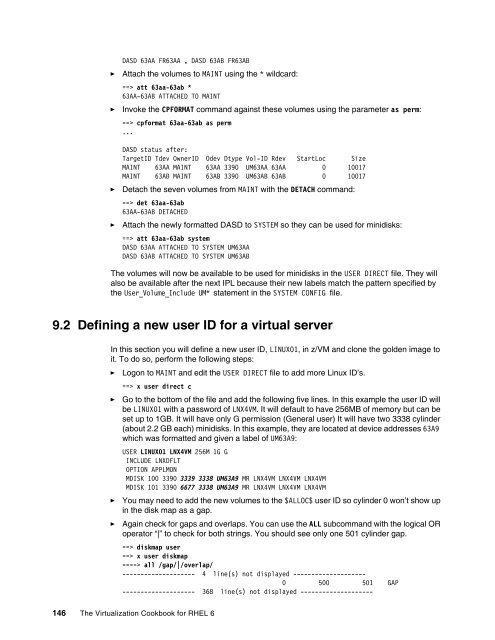The Virtualization Cookbook for SLES 10 SP2 - z/VM - IBM
The Virtualization Cookbook for SLES 10 SP2 - z/VM - IBM
The Virtualization Cookbook for SLES 10 SP2 - z/VM - IBM
Create successful ePaper yourself
Turn your PDF publications into a flip-book with our unique Google optimized e-Paper software.
DASD 63AA FR63AA , DASD 63AB FR63AB<br />
► Attach the volumes to MAINT using the * wildcard:<br />
==> att 63aa-63ab *<br />
63AA-63AB ATTACHED TO MAINT<br />
► Invoke the CPFORMAT command against these volumes using the parameter as perm:<br />
==> cp<strong>for</strong>mat 63aa-63ab as perm<br />
...<br />
DASD status after:<br />
TargetID Tdev OwnerID Odev Dtype Vol-ID Rdev StartLoc Size<br />
MAINT 63AA MAINT 63AA 3390 UM63AA 63AA 0 <strong>10</strong>017<br />
MAINT 63AB MAINT 63AB 3390 UM63AB 63AB 0 <strong>10</strong>017<br />
► Detach the seven volumes from MAINT with the DETACH command:<br />
==> det 63aa-63ab<br />
63AA-63AB DETACHED<br />
► Attach the newly <strong>for</strong>matted DASD to SYSTEM so they can be used <strong>for</strong> minidisks:<br />
==> att 63aa-63ab system<br />
DASD 63AA ATTACHED TO SYSTEM UM63AA<br />
DASD 63AB ATTACHED TO SYSTEM UM63AB<br />
<strong>The</strong> volumes will now be available to be used <strong>for</strong> minidisks in the USER DIRECT file. <strong>The</strong>y will<br />
also be available after the next IPL because their new labels match the pattern specified by<br />
the User_Volume_Include UM* statement in the SYSTEM CONFIG file.<br />
9.2 Defining a new user ID <strong>for</strong> a virtual server<br />
In this section you will define a new user ID, LINUX01, in z/<strong>VM</strong> and clone the golden image to<br />
it. To do so, per<strong>for</strong>m the following steps:<br />
► Logon to MAINT and edit the USER DIRECT file to add more Linux ID’s.<br />
==> x user direct c<br />
► Go to the bottom of the file and add the following five lines. In this example the user ID will<br />
be LINUX01 with a password of LNX4<strong>VM</strong>. It will default to have 256MB of memory but can be<br />
set up to 1GB. It will have only G permission (General user) It will have two 3338 cylinder<br />
(about 2.2 GB each) minidisks. In this example, they are located at device addresses 63A9<br />
which was <strong>for</strong>matted and given a label of UM63A9:<br />
USER LINUX01 LNX4<strong>VM</strong> 256M 1G G<br />
INCLUDE LNXDFLT<br />
OPTION APPLMON<br />
MDISK <strong>10</strong>0 3390 3339 3338 UM63A9 MR LNX4<strong>VM</strong> LNX4<strong>VM</strong> LNX4<strong>VM</strong><br />
MDISK <strong>10</strong>1 3390 6677 3338 UM63A9 MR LNX4<strong>VM</strong> LNX4<strong>VM</strong> LNX4<strong>VM</strong><br />
► You may need to add the new volumes to the $ALLOC$ user ID so cylinder 0 won’t show up<br />
in the disk map as a gap.<br />
► Again check <strong>for</strong> gaps and overlaps. You can use the ALL subcommand with the logical OR<br />
operator “|” to check <strong>for</strong> both strings. You should see only one 501 cylinder gap.<br />
==> diskmap user<br />
==> x user diskmap<br />
====> all /gap/|/overlap/<br />
-------------------- 4 line(s) not displayed --------------------<br />
0 500 501 GAP<br />
-------------------- 368 line(s) not displayed --------------------<br />
146 <strong>The</strong> <strong>Virtualization</strong> <strong>Cookbook</strong> <strong>for</strong> RHEL 6