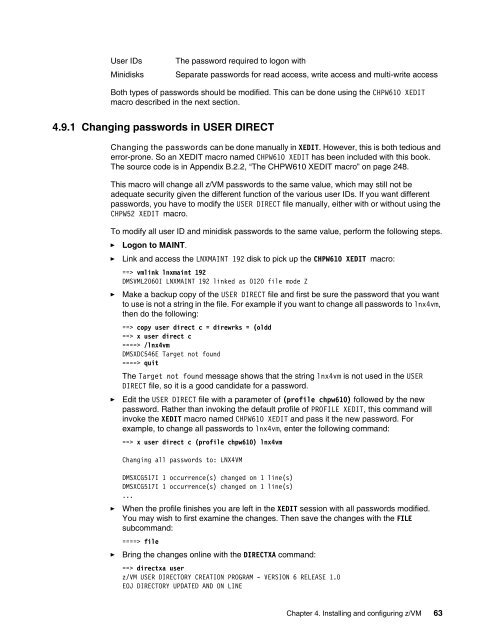The Virtualization Cookbook for SLES 10 SP2 - z/VM - IBM
The Virtualization Cookbook for SLES 10 SP2 - z/VM - IBM
The Virtualization Cookbook for SLES 10 SP2 - z/VM - IBM
You also want an ePaper? Increase the reach of your titles
YUMPU automatically turns print PDFs into web optimized ePapers that Google loves.
User IDs <strong>The</strong> password required to logon with<br />
Minidisks Separate passwords <strong>for</strong> read access, write access and multi-write access<br />
Both types of passwords should be modified. This can be done using the CHPW6<strong>10</strong> XEDIT<br />
macro described in the next section.<br />
4.9.1 Changing passwords in USER DIRECT<br />
Changing the passwords can be done manually in XEDIT. However, this is both tedious and<br />
error-prone. So an XEDIT macro named CHPW6<strong>10</strong> XEDIT has been included with this book.<br />
<strong>The</strong> source code is in Appendix B.2.2, “<strong>The</strong> CHPW6<strong>10</strong> XEDIT macro” on page 248.<br />
This macro will change all z/<strong>VM</strong> passwords to the same value, which may still not be<br />
adequate security given the different function of the various user IDs. If you want different<br />
passwords, you have to modify the USER DIRECT file manually, either with or without using the<br />
CHPW52 XEDIT macro.<br />
To modify all user ID and minidisk passwords to the same value, per<strong>for</strong>m the following steps.<br />
► Logon to MAINT.<br />
► Link and access the LNXMAINT 192 disk to pick up the CHPW6<strong>10</strong> XEDIT macro:<br />
==> vmlink lnxmaint 192<br />
DMS<strong>VM</strong>L2060I LNXMAINT 192 linked as 0120 file mode Z<br />
► Make a backup copy of the USER DIRECT file and first be sure the password that you want<br />
to use is not a string in the file. For example if you want to change all passwords to lnx4vm,<br />
then do the following:<br />
==> copy user direct c = direwrks = (oldd<br />
==> x user direct c<br />
====> /lnx4vm<br />
DMSXDC546E Target not found<br />
====> quit<br />
<strong>The</strong> Target not found message shows that the string lnx4vm is not used in the USER<br />
DIRECT file, so it is a good candidate <strong>for</strong> a password.<br />
► Edit the USER DIRECT file with a parameter of (profile chpw6<strong>10</strong>) followed by the new<br />
password. Rather than invoking the default profile of PROFILE XEDIT, this command will<br />
invoke the XEDIT macro named CHPW6<strong>10</strong> XEDIT and pass it the new password. For<br />
example, to change all passwords to lnx4vm, enter the following command:<br />
==> x user direct c (profile chpw6<strong>10</strong>) lnx4vm<br />
Changing all passwords to: LNX4<strong>VM</strong><br />
DMSXCG517I 1 occurrence(s) changed on 1 line(s)<br />
DMSXCG517I 1 occurrence(s) changed on 1 line(s)<br />
...<br />
► When the profile finishes you are left in the XEDIT session with all passwords modified.<br />
You may wish to first examine the changes. <strong>The</strong>n save the changes with the FILE<br />
subcommand:<br />
====> file<br />
► Bring the changes online with the DIRECTXA command:<br />
==> directxa user<br />
z/<strong>VM</strong> USER DIRECTORY CREATION PROGRAM - VERSION 6 RELEASE 1.0<br />
EOJ DIRECTORY UPDATED AND ON LINE<br />
Chapter 4. Installing and configuring z/<strong>VM</strong> 63