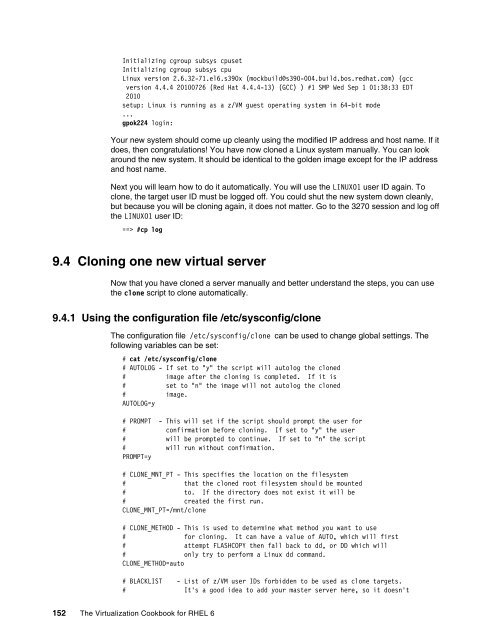The Virtualization Cookbook for SLES 10 SP2 - z/VM - IBM
The Virtualization Cookbook for SLES 10 SP2 - z/VM - IBM
The Virtualization Cookbook for SLES 10 SP2 - z/VM - IBM
Create successful ePaper yourself
Turn your PDF publications into a flip-book with our unique Google optimized e-Paper software.
Initializing cgroup subsys cpuset<br />
Initializing cgroup subsys cpu<br />
Linux version 2.6.32-71.el6.s390x (mockbuild@s390-004.build.bos.redhat.com) (gcc<br />
version 4.4.4 20<strong>10</strong>0726 (Red Hat 4.4.4-13) (GCC) ) #1 SMP Wed Sep 1 01:38:33 EDT<br />
20<strong>10</strong><br />
setup: Linux is running as a z/<strong>VM</strong> guest operating system in 64-bit mode<br />
...<br />
gpok224 login:<br />
Your new system should come up cleanly using the modified IP address and host name. If it<br />
does, then congratulations! You have now cloned a Linux system manually. You can look<br />
around the new system. It should be identical to the golden image except <strong>for</strong> the IP address<br />
and host name.<br />
Next you will learn how to do it automatically. You will use the LINUX01 user ID again. To<br />
clone, the target user ID must be logged off. You could shut the new system down cleanly,<br />
but because you will be cloning again, it does not matter. Go to the 3270 session and log off<br />
the LINUX01 user ID:<br />
==> #cp log<br />
9.4 Cloning one new virtual server<br />
Now that you have cloned a server manually and better understand the steps, you can use<br />
the clone script to clone automatically.<br />
9.4.1 Using the configuration file /etc/sysconfig/clone<br />
<strong>The</strong> configuration file /etc/sysconfig/clone can be used to change global settings. <strong>The</strong><br />
following variables can be set:<br />
# cat /etc/sysconfig/clone<br />
# AUTOLOG - If set to "y" the script will autolog the cloned<br />
# image after the cloning is completed. If it is<br />
# set to "n" the image will not autolog the cloned<br />
# image.<br />
AUTOLOG=y<br />
# PROMPT - This will set if the script should prompt the user <strong>for</strong><br />
# confirmation be<strong>for</strong>e cloning. If set to "y" the user<br />
# will be prompted to continue. If set to "n" the script<br />
# will run without confirmation.<br />
PROMPT=y<br />
# CLONE_MNT_PT - This specifies the location on the filesystem<br />
# that the cloned root filesystem should be mounted<br />
# to. If the directory does not exist it will be<br />
# created the first run.<br />
CLONE_MNT_PT=/mnt/clone<br />
# CLONE_METHOD - This is used to determine what method you want to use<br />
# <strong>for</strong> cloning. It can have a value of AUTO, which will first<br />
# attempt FLASHCOPY then fall back to dd, or DD which will<br />
# only try to per<strong>for</strong>m a Linux dd command.<br />
CLONE_METHOD=auto<br />
# BLACKLIST - List of z/<strong>VM</strong> user IDs <strong>for</strong>bidden to be used as clone targets.<br />
# It's a good idea to add your master server here, so it doesn't<br />
152 <strong>The</strong> <strong>Virtualization</strong> <strong>Cookbook</strong> <strong>for</strong> RHEL 6