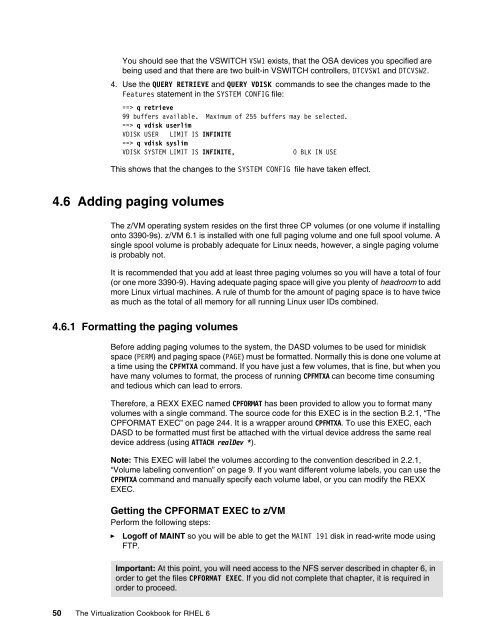The Virtualization Cookbook for SLES 10 SP2 - z/VM - IBM
The Virtualization Cookbook for SLES 10 SP2 - z/VM - IBM
The Virtualization Cookbook for SLES 10 SP2 - z/VM - IBM
Create successful ePaper yourself
Turn your PDF publications into a flip-book with our unique Google optimized e-Paper software.
You should see that the VSWITCH VSW1 exists, that the OSA devices you specified are<br />
being used and that there are two built-in VSWITCH controllers, DTCVSW1 and DTCVSW2.<br />
4. Use the QUERY RETRIEVE and QUERY VDISK commands to see the changes made to the<br />
Features statement in the SYSTEM CONFIG file:<br />
==> q retrieve<br />
99 buffers available. Maximum of 255 buffers may be selected.<br />
==> q vdisk userlim<br />
VDISK USER LIMIT IS INFINITE<br />
==> q vdisk syslim<br />
VDISK SYSTEM LIMIT IS INFINITE, 0 BLK IN USE<br />
This shows that the changes to the SYSTEM CONFIG file have taken effect.<br />
4.6 Adding paging volumes<br />
<strong>The</strong> z/<strong>VM</strong> operating system resides on the first three CP volumes (or one volume if installing<br />
onto 3390-9s). z/<strong>VM</strong> 6.1 is installed with one full paging volume and one full spool volume. A<br />
single spool volume is probably adequate <strong>for</strong> Linux needs, however, a single paging volume<br />
is probably not.<br />
It is recommended that you add at least three paging volumes so you will have a total of four<br />
(or one more 3390-9). Having adequate paging space will give you plenty of headroom to add<br />
more Linux virtual machines. A rule of thumb <strong>for</strong> the amount of paging space is to have twice<br />
as much as the total of all memory <strong>for</strong> all running Linux user IDs combined.<br />
4.6.1 Formatting the paging volumes<br />
Be<strong>for</strong>e adding paging volumes to the system, the DASD volumes to be used <strong>for</strong> minidisk<br />
space (PERM) and paging space (PAGE) must be <strong>for</strong>matted. Normally this is done one volume at<br />
a time using the CPFMTXA command. If you have just a few volumes, that is fine, but when you<br />
have many volumes to <strong>for</strong>mat, the process of running CPFMTXA can become time consuming<br />
and tedious which can lead to errors.<br />
<strong>The</strong>re<strong>for</strong>e, a REXX EXEC named CPFORMAT has been provided to allow you to <strong>for</strong>mat many<br />
volumes with a single command. <strong>The</strong> source code <strong>for</strong> this EXEC is in the section B.2.1, “<strong>The</strong><br />
CPFORMAT EXEC” on page 244. It is a wrapper around CPFMTXA. To use this EXEC, each<br />
DASD to be <strong>for</strong>matted must first be attached with the virtual device address the same real<br />
device address (using ATTACH realDev *).<br />
Note: This EXEC will label the volumes according to the convention described in 2.2.1,<br />
“Volume labeling convention” on page 9. If you want different volume labels, you can use the<br />
CPFMTXA command and manually specify each volume label, or you can modify the REXX<br />
EXEC.<br />
Getting the CPFORMAT EXEC to z/<strong>VM</strong><br />
Per<strong>for</strong>m the following steps:<br />
► Logoff of MAINT so you will be able to get the MAINT 191 disk in read-write mode using<br />
FTP.<br />
Important: At this point, you will need access to the NFS server described in chapter 6, in<br />
order to get the files CPFORMAT EXEC. If you did not complete that chapter, it is required in<br />
order to proceed.<br />
50 <strong>The</strong> <strong>Virtualization</strong> <strong>Cookbook</strong> <strong>for</strong> RHEL 6