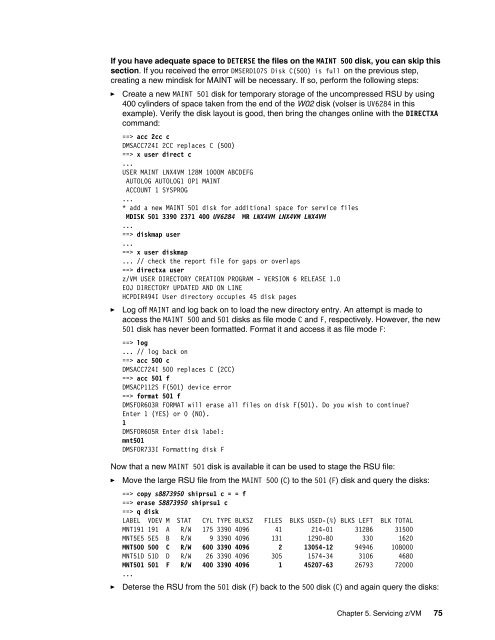The Virtualization Cookbook for SLES 10 SP2 - z/VM - IBM
The Virtualization Cookbook for SLES 10 SP2 - z/VM - IBM
The Virtualization Cookbook for SLES 10 SP2 - z/VM - IBM
Create successful ePaper yourself
Turn your PDF publications into a flip-book with our unique Google optimized e-Paper software.
If you have adequate space to DETERSE the files on the MAINT 500 disk, you can skip this<br />
section. If you received the error DMSERD<strong>10</strong>7S Disk C(500) is full on the previous step,<br />
creating a new mindisk <strong>for</strong> MAINT will be necessary. If so, per<strong>for</strong>m the following steps:<br />
► Create a new MAINT 501 disk <strong>for</strong> temporary storage of the uncompressed RSU by using<br />
400 cylinders of space taken from the end of the W02 disk (volser is UV6284 in this<br />
example). Verify the disk layout is good, then bring the changes online with the DIRECTXA<br />
command:<br />
==> acc 2cc c<br />
DMSACC724I 2CC replaces C (500)<br />
==> x user direct c<br />
...<br />
USER MAINT LNX4<strong>VM</strong> 128M <strong>10</strong>00M ABCDEFG<br />
AUTOLOG AUTOLOG1 OP1 MAINT<br />
ACCOUNT 1 SYSPROG<br />
...<br />
* add a new MAINT 501 disk <strong>for</strong> additional space <strong>for</strong> service files<br />
MDISK 501 3390 2371 400 UV6284 MR LNX4<strong>VM</strong> LNX4<strong>VM</strong> LNX4<strong>VM</strong><br />
...<br />
==> diskmap user<br />
...<br />
==> x user diskmap<br />
... // check the report file <strong>for</strong> gaps or overlaps<br />
==> directxa user<br />
z/<strong>VM</strong> USER DIRECTORY CREATION PROGRAM - VERSION 6 RELEASE 1.0<br />
EOJ DIRECTORY UPDATED AND ON LINE<br />
HCPDIR494I User directory occupies 45 disk pages<br />
► Log off MAINT and log back on to load the new directory entry. An attempt is made to<br />
access the MAINT 500 and 501 disks as file mode C and F, respectively. However, the new<br />
501 disk has never been <strong>for</strong>matted. Format it and access it as file mode F:<br />
==> log<br />
... // log back on<br />
==> acc 500 c<br />
DMSACC724I 500 replaces C (2CC)<br />
==> acc 501 f<br />
DMSACP112S F(501) device error<br />
==> <strong>for</strong>mat 501 f<br />
DMSFOR603R FORMAT will erase all files on disk F(501). Do you wish to continue?<br />
Enter 1 (YES) or 0 (NO).<br />
1<br />
DMSFOR605R Enter disk label:<br />
mnt501<br />
DMSFOR733I Formatting disk F<br />
Now that a new MAINT 501 disk is available it can be used to stage the RSU file:<br />
► Move the large RSU file from the MAINT 500 (C) to the 501 (F) disk and query the disks:<br />
==> copy s8873950 shiprsu1 c = = f<br />
==> erase S8873950 shiprsu1 c<br />
==> q disk<br />
LABEL VDEV M STAT CYL TYPE BLKSZ FILES BLKS USED-(%) BLKS LEFT BLK TOTAL<br />
MNT191 191 A R/W 175 3390 4096 41 214-01 31286 31500<br />
MNT5E5 5E5 B R/W 9 3390 4096 131 1290-80 330 1620<br />
MNT500 500 C R/W 600 3390 4096 2 13054-12 94946 <strong>10</strong>8000<br />
MNT51D 51D D R/W 26 3390 4096 305 1574-34 3<strong>10</strong>6 4680<br />
MNT501 501 F R/W 400 3390 4096 1 45207-63 26793 72000<br />
...<br />
► Deterse the RSU from the 501 disk (F) back to the 500 disk (C) and again query the disks:<br />
Chapter 5. Servicing z/<strong>VM</strong> 75