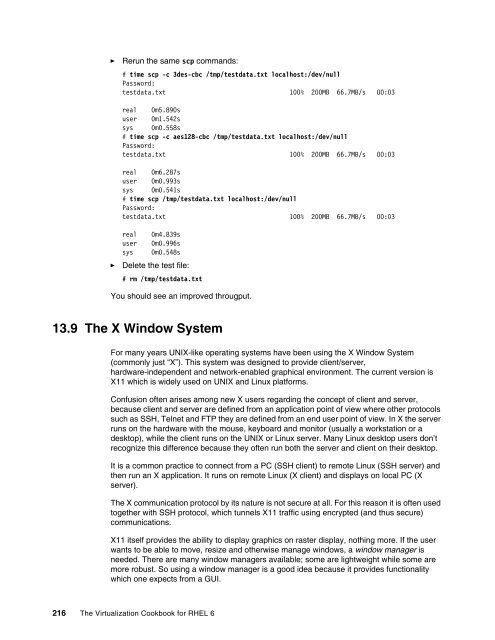The Virtualization Cookbook for SLES 10 SP2 - z/VM - IBM
The Virtualization Cookbook for SLES 10 SP2 - z/VM - IBM
The Virtualization Cookbook for SLES 10 SP2 - z/VM - IBM
Create successful ePaper yourself
Turn your PDF publications into a flip-book with our unique Google optimized e-Paper software.
► Rerun the same scp commands:<br />
# time scp -c 3des-cbc /tmp/testdata.txt localhost:/dev/null<br />
Password:<br />
testdata.txt <strong>10</strong>0% 200MB 66.7MB/s 00:03<br />
real 0m5.890s<br />
user 0m1.542s<br />
sys 0m0.558s<br />
# time scp -c aes128-cbc /tmp/testdata.txt localhost:/dev/null<br />
Password:<br />
testdata.txt <strong>10</strong>0% 200MB 66.7MB/s 00:03<br />
real 0m6.287s<br />
user 0m0.993s<br />
sys 0m0.541s<br />
# time scp /tmp/testdata.txt localhost:/dev/null<br />
Password:<br />
testdata.txt <strong>10</strong>0% 200MB 66.7MB/s 00:03<br />
real 0m4.839s<br />
user 0m0.996s<br />
sys 0m0.548s<br />
► Delete the test file:<br />
# rm /tmp/testdata.txt<br />
You should see an improved througput.<br />
13.9 <strong>The</strong> X Window System<br />
For many years UNIX-like operating systems have been using the X Window System<br />
(commonly just “X”). This system was designed to provide client/server,<br />
hardware-independent and network-enabled graphical environment. <strong>The</strong> current version is<br />
X11 which is widely used on UNIX and Linux plat<strong>for</strong>ms.<br />
Confusion often arises among new X users regarding the concept of client and server,<br />
because client and server are defined from an application point of view where other protocols<br />
such as SSH, Telnet and FTP they are defined from an end user point of view. In X the server<br />
runs on the hardware with the mouse, keyboard and monitor (usually a workstation or a<br />
desktop), while the client runs on the UNIX or Linux server. Many Linux desktop users don’t<br />
recognize this difference because they often run both the server and client on their desktop.<br />
It is a common practice to connect from a PC (SSH client) to remote Linux (SSH server) and<br />
then run an X application. It runs on remote Linux (X client) and displays on local PC (X<br />
server).<br />
<strong>The</strong> X communication protocol by its nature is not secure at all. For this reason it is often used<br />
together with SSH protocol, which tunnels X11 traffic using encrypted (and thus secure)<br />
communications.<br />
X11 itself provides the ability to display graphics on raster display, nothing more. If the user<br />
wants to be able to move, resize and otherwise manage windows, a window manager is<br />
needed. <strong>The</strong>re are many window managers available; some are lightweight while some are<br />
more robust. So using a window manager is a good idea because it provides functionality<br />
which one expects from a GUI.<br />
216 <strong>The</strong> <strong>Virtualization</strong> <strong>Cookbook</strong> <strong>for</strong> RHEL 6