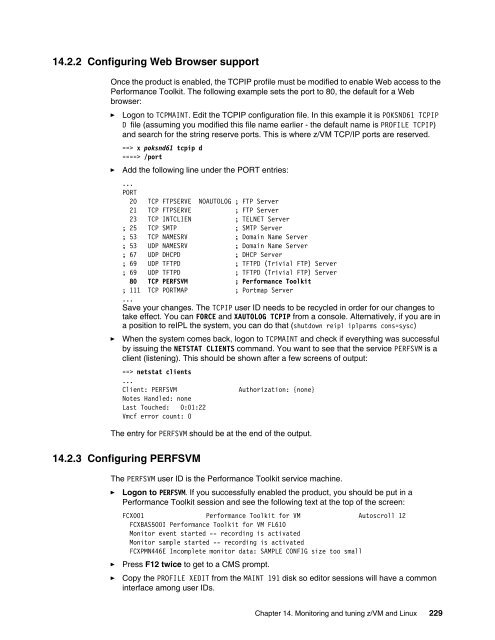The Virtualization Cookbook for SLES 10 SP2 - z/VM - IBM
The Virtualization Cookbook for SLES 10 SP2 - z/VM - IBM
The Virtualization Cookbook for SLES 10 SP2 - z/VM - IBM
You also want an ePaper? Increase the reach of your titles
YUMPU automatically turns print PDFs into web optimized ePapers that Google loves.
14.2.2 Configuring Web Browser support<br />
Once the product is enabled, the TCPIP profile must be modified to enable Web access to the<br />
Per<strong>for</strong>mance Toolkit. <strong>The</strong> following example sets the port to 80, the default <strong>for</strong> a Web<br />
browser:<br />
► Logon to TCPMAINT. Edit the TCPIP configuration file. In this example it is POKSND61 TCPIP<br />
D file (assuming you modified this file name earlier - the default name is PROFILE TCPIP)<br />
and search <strong>for</strong> the string reserve ports. This is where z/<strong>VM</strong> TCP/IP ports are reserved.<br />
==> x poksnd61 tcpip d<br />
====> /port<br />
► Add the following line under the PORT entries:<br />
...<br />
PORT<br />
20 TCP FTPSERVE NOAUTOLOG ; FTP Server<br />
21 TCP FTPSERVE ; FTP Server<br />
23 TCP INTCLIEN ; TELNET Server<br />
; 25 TCP SMTP ; SMTP Server<br />
; 53 TCP NAMESRV ; Domain Name Server<br />
; 53 UDP NAMESRV ; Domain Name Server<br />
; 67 UDP DHCPD ; DHCP Server<br />
; 69 UDP TFTPD ; TFTPD (Trivial FTP) Server<br />
; 69 UDP TFTPD ; TFTPD (Trivial FTP) Server<br />
80 TCP PERFS<strong>VM</strong> ; Per<strong>for</strong>mance Toolkit<br />
; 111 TCP PORTMAP ; Portmap Server<br />
...<br />
Save your changes. <strong>The</strong> TCPIP user ID needs to be recycled in order <strong>for</strong> our changes to<br />
take effect. You can FORCE and XAUTOLOG TCPIP from a console. Alternatively, if you are in<br />
a position to reIPL the system, you can do that (shutdown reipl iplparms cons=sysc)<br />
► When the system comes back, logon to TCPMAINT and check if everything was successful<br />
by issuing the NETSTAT CLIENTS command. You want to see that the service PERFS<strong>VM</strong> is a<br />
client (listening). This should be shown after a few screens of output:<br />
==> netstat clients<br />
...<br />
Client: PERFS<strong>VM</strong> Authorization: {none}<br />
Notes Handled: none<br />
Last Touched: 0:01:22<br />
Vmcf error count: 0<br />
<strong>The</strong> entry <strong>for</strong> PERFS<strong>VM</strong> should be at the end of the output.<br />
14.2.3 Configuring PERFS<strong>VM</strong><br />
<strong>The</strong> PERFS<strong>VM</strong> user ID is the Per<strong>for</strong>mance Toolkit service machine.<br />
► Logon to PERFS<strong>VM</strong>. If you successfully enabled the product, you should be put in a<br />
Per<strong>for</strong>mance Toolkit session and see the following text at the top of the screen:<br />
FCX001 Per<strong>for</strong>mance Toolkit <strong>for</strong> <strong>VM</strong> Autoscroll 12<br />
FCXBAS500I Per<strong>for</strong>mance Toolkit <strong>for</strong> <strong>VM</strong> FL6<strong>10</strong><br />
Monitor event started -- recording is activated<br />
Monitor sample started -- recording is activated<br />
FCXPMN446E Incomplete monitor data: SAMPLE CONFIG size too small<br />
► Press F12 twice to get to a CMS prompt.<br />
► Copy the PROFILE XEDIT from the MAINT 191 disk so editor sessions will have a common<br />
interface among user IDs.<br />
Chapter 14. Monitoring and tuning z/<strong>VM</strong> and Linux 229