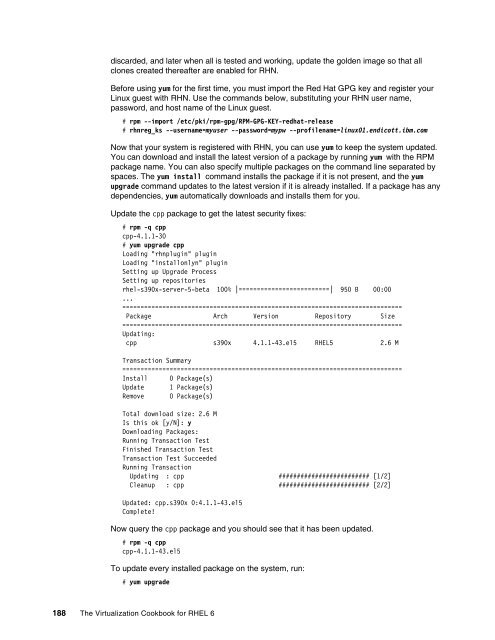The Virtualization Cookbook for SLES 10 SP2 - z/VM - IBM
The Virtualization Cookbook for SLES 10 SP2 - z/VM - IBM
The Virtualization Cookbook for SLES 10 SP2 - z/VM - IBM
Create successful ePaper yourself
Turn your PDF publications into a flip-book with our unique Google optimized e-Paper software.
discarded, and later when all is tested and working, update the golden image so that all<br />
clones created thereafter are enabled <strong>for</strong> RHN.<br />
Be<strong>for</strong>e using yum <strong>for</strong> the first time, you must import the Red Hat GPG key and register your<br />
Linux guest with RHN. Use the commands below, substituting your RHN user name,<br />
password, and host name of the Linux guest.<br />
# rpm --import /etc/pki/rpm-gpg/RPM-GPG-KEY-redhat-release<br />
# rhnreg_ks --username=myuser --password=mypw --profilename=linux01.endicott.ibm.com<br />
Now that your system is registered with RHN, you can use yum to keep the system updated.<br />
You can download and install the latest version of a package by running yum with the RPM<br />
package name. You can also specify multiple packages on the command line separated by<br />
spaces. <strong>The</strong> yum install command installs the package if it is not present, and the yum<br />
upgrade command updates to the latest version if it is already installed. If a package has any<br />
dependencies, yum automatically downloads and installs them <strong>for</strong> you.<br />
Update the cpp package to get the latest security fixes:<br />
# rpm -q cpp<br />
cpp-4.1.1-30<br />
# yum upgrade cpp<br />
Loading "rhnplugin" plugin<br />
Loading "installonlyn" plugin<br />
Setting up Upgrade Process<br />
Setting up repositories<br />
rhel-s390x-server-5-beta <strong>10</strong>0% |=========================| 950 B 00:00<br />
...<br />
=============================================================================<br />
Package Arch Version Repository Size<br />
=============================================================================<br />
Updating:<br />
cpp s390x 4.1.1-43.el5 RHEL5 2.6 M<br />
Transaction Summary<br />
=============================================================================<br />
Install 0 Package(s)<br />
Update 1 Package(s)<br />
Remove 0 Package(s)<br />
Total download size: 2.6 M<br />
Is this ok [y/N]: y<br />
Downloading Packages:<br />
Running Transaction Test<br />
Finished Transaction Test<br />
Transaction Test Succeeded<br />
Running Transaction<br />
Updating : cpp ######################### [1/2]<br />
Cleanup : cpp ######################### [2/2]<br />
Updated: cpp.s390x 0:4.1.1-43.el5<br />
Complete!<br />
Now query the cpp package and you should see that it has been updated.<br />
# rpm -q cpp<br />
cpp-4.1.1-43.el5<br />
To update every installed package on the system, run:<br />
# yum upgrade<br />
188 <strong>The</strong> <strong>Virtualization</strong> <strong>Cookbook</strong> <strong>for</strong> RHEL 6