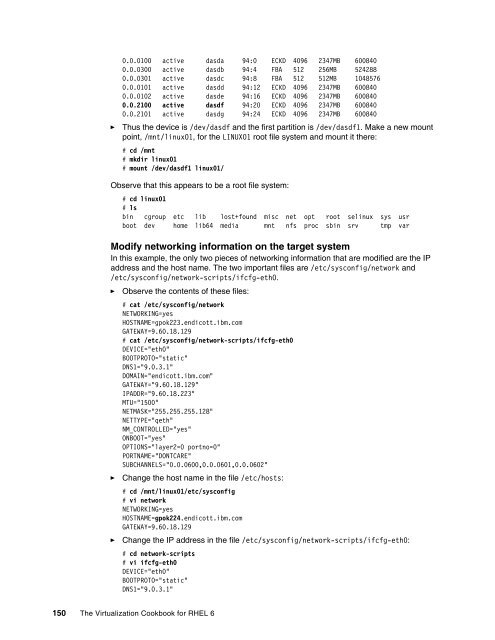The Virtualization Cookbook for SLES 10 SP2 - z/VM - IBM
The Virtualization Cookbook for SLES 10 SP2 - z/VM - IBM
The Virtualization Cookbook for SLES 10 SP2 - z/VM - IBM
You also want an ePaper? Increase the reach of your titles
YUMPU automatically turns print PDFs into web optimized ePapers that Google loves.
0.0.0<strong>10</strong>0 active dasda 94:0 ECKD 4096 2347MB 600840<br />
0.0.0300 active dasdb 94:4 FBA 512 256MB 524288<br />
0.0.0301 active dasdc 94:8 FBA 512 512MB <strong>10</strong>48576<br />
0.0.0<strong>10</strong>1 active dasdd 94:12 ECKD 4096 2347MB 600840<br />
0.0.0<strong>10</strong>2 active dasde 94:16 ECKD 4096 2347MB 600840<br />
0.0.2<strong>10</strong>0 active dasdf 94:20 ECKD 4096 2347MB 600840<br />
0.0.2<strong>10</strong>1 active dasdg 94:24 ECKD 4096 2347MB 600840<br />
► Thus the device is /dev/dasdf and the first partition is /dev/dasdf1. Make a new mount<br />
point, /mnt/linux01, <strong>for</strong> the LINUX01 root file system and mount it there:<br />
# cd /mnt<br />
# mkdir linux01<br />
# mount /dev/dasdf1 linux01/<br />
Observe that this appears to be a root file system:<br />
# cd linux01<br />
# ls<br />
bin cgroup etc lib lost+found misc net opt root selinux sys usr<br />
boot dev home lib64 media mnt nfs proc sbin srv tmp var<br />
Modify networking in<strong>for</strong>mation on the target system<br />
In this example, the only two pieces of networking in<strong>for</strong>mation that are modified are the IP<br />
address and the host name. <strong>The</strong> two important files are /etc/sysconfig/network and<br />
/etc/sysconfig/network-scripts/ifcfg-eth0.<br />
► Observe the contents of these files:<br />
# cat /etc/sysconfig/network<br />
NETWORKING=yes<br />
HOSTNAME=gpok223.endicott.ibm.com<br />
GATEWAY=9.60.18.129<br />
# cat /etc/sysconfig/network-scripts/ifcfg-eth0<br />
DEVICE="eth0"<br />
BOOTPROTO="static"<br />
DNS1="9.0.3.1"<br />
DOMAIN="endicott.ibm.com"<br />
GATEWAY="9.60.18.129"<br />
IPADDR="9.60.18.223"<br />
MTU="1500"<br />
NETMASK="255.255.255.128"<br />
NETTYPE="qeth"<br />
NM_CONTROLLED="yes"<br />
ONBOOT="yes"<br />
OPTIONS="layer2=0 portno=0"<br />
PORTNAME="DONTCARE"<br />
SUBCHANNELS="0.0.0600,0.0.0601,0.0.0602"<br />
► Change the host name in the file /etc/hosts:<br />
# cd /mnt/linux01/etc/sysconfig<br />
# vi network<br />
NETWORKING=yes<br />
HOSTNAME=gpok224.endicott.ibm.com<br />
GATEWAY=9.60.18.129<br />
► Change the IP address in the file /etc/sysconfig/network-scripts/ifcfg-eth0:<br />
# cd network-scripts<br />
# vi ifcfg-eth0<br />
DEVICE="eth0"<br />
BOOTPROTO="static"<br />
DNS1="9.0.3.1"<br />
150 <strong>The</strong> <strong>Virtualization</strong> <strong>Cookbook</strong> <strong>for</strong> RHEL 6