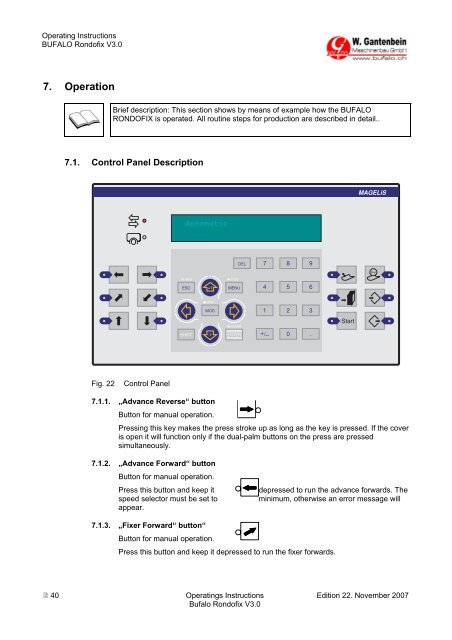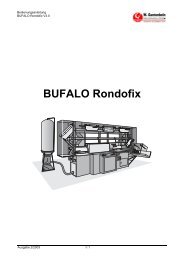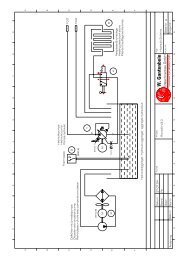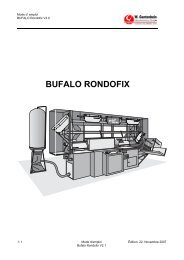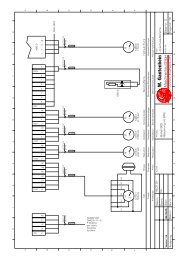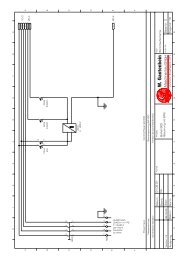Operating Instructions, complete - W. Gantenbein GmbH
Operating Instructions, complete - W. Gantenbein GmbH
Operating Instructions, complete - W. Gantenbein GmbH
Create successful ePaper yourself
Turn your PDF publications into a flip-book with our unique Google optimized e-Paper software.
<strong>Operating</strong> <strong>Instructions</strong><br />
BUFALO Rondofix V3.0<br />
7. Operation<br />
Brief description: This section shows by means of example how the BUFALO<br />
RONDOFIX is operated. All routine steps for production are described in detail..<br />
7.1. Control Panel Description<br />
Fig. 22 Control Panel<br />
ALARM<br />
ESC<br />
SHIFT<br />
+1<br />
SYST<br />
MOD<br />
7.1.1. „Advance Reverse“ button<br />
Button for manual operation.<br />
-1<br />
� 40 <strong>Operating</strong>s <strong>Instructions</strong> Edition 22. November 2007<br />
Bufalo Rondofix V3.0<br />
SYST<br />
MENU<br />
ALARM<br />
ENTER<br />
DEL<br />
7<br />
8 9<br />
4 5 6<br />
1 2 3<br />
+/– 0 .<br />
Start<br />
MAGELiS<br />
Pressing this key makes the press stroke up as long as the key is pressed. If the cover<br />
is open it will function only if the dual-palm buttons on the press are pressed<br />
simultaneously.<br />
7.1.2. „Advance Forward“ button<br />
Button for manual operation.<br />
Press this button and keep it depressed to run the advance forwards. The<br />
speed selector must be set to minimum, otherwise an error message will<br />
appear.<br />
7.1.3. „Fixer Forward“ button“<br />
Button for manual operation.<br />
Press this button and keep it depressed to run the fixer forwards.<br />
Stop