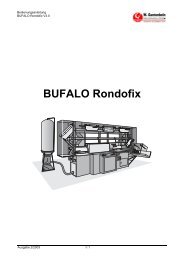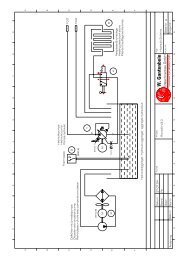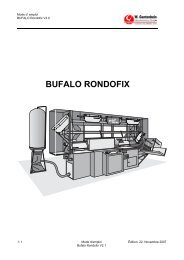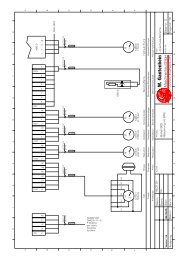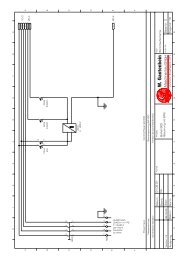Operating Instructions, complete - W. Gantenbein GmbH
Operating Instructions, complete - W. Gantenbein GmbH
Operating Instructions, complete - W. Gantenbein GmbH
You also want an ePaper? Increase the reach of your titles
YUMPU automatically turns print PDFs into web optimized ePapers that Google loves.
<strong>Operating</strong> <strong>Instructions</strong><br />
BUFALO Rondofix V3.0<br />
7.1.4. „Fixer Reverse“ button<br />
Button for manual operation<br />
Button for manual operation.<br />
Press this button and keep it depressed to run the fixer in reverse.<br />
7.1.5. „Raise Press“ Button<br />
Button for manual operation.<br />
Press this button and keep it depressed to raise the press. If the glue unit safety cover<br />
is open, this button only functions if the "two-hand button" under this safety cover is<br />
pressed simultaneously.<br />
7.1.6. „Lower Press“ Button<br />
Button for manual operation.<br />
Press this button and keep it depressed to lower the press.<br />
7.1.7. „Insert Lining or Cover“ Button<br />
Button for all operational modes.<br />
Press this button to start the lining advance, or to insert a cover.<br />
7.1.8. „No Lining or Cover“ Button<br />
Button for semi and fully automatic operational modes.<br />
Press this button to stop the next lining advance, or to stop the insert of another cover.<br />
This function is automatically reset.<br />
When the function is active, the built-in diode in the button lights<br />
7.1.9. „Pusher“ Button<br />
Button for all operational modes.<br />
Press this button to actuate the pusher for a cycle. In semi and fully automatic<br />
operational modes, this button only functions when the machine is not operating.<br />
7.1.10. „Programme Input“ Button<br />
Press this button to enter programme input mode. This command is only<br />
accepted while the machine is not in operation. During programming the machine<br />
cannot be operated, neither in manual nor in an automatic mode.<br />
7.1.11. „Mode Type Select“ Button<br />
Press this button to select the operational mode type, between manual,<br />
semi and fully automatic operational modes.<br />
In manual operation mode, the milling cutter, fixer and glue unit can be switched on<br />
and off.<br />
In semi and fully automatic operational modes, only the desired programme number<br />
can be entered.<br />
� 41 <strong>Operating</strong>s <strong>Instructions</strong> Edition 22. November 2007<br />
Bufalo Rondofix V3.0