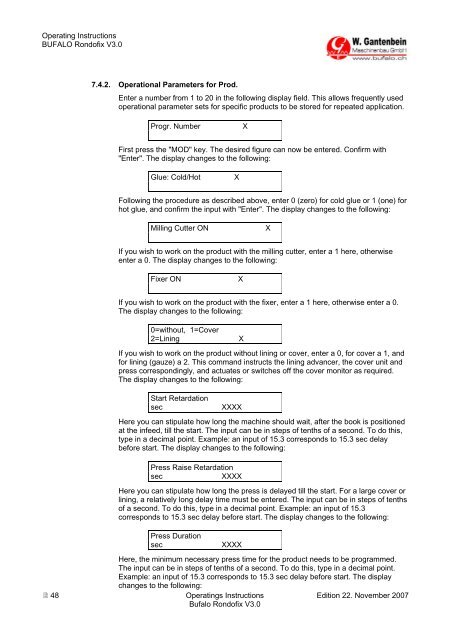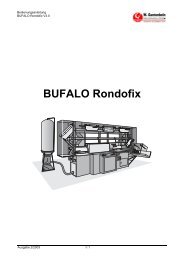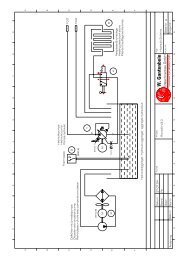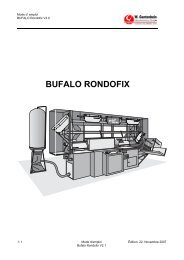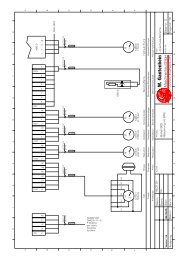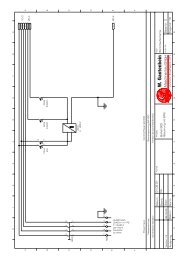Operating Instructions, complete - W. Gantenbein GmbH
Operating Instructions, complete - W. Gantenbein GmbH
Operating Instructions, complete - W. Gantenbein GmbH
Create successful ePaper yourself
Turn your PDF publications into a flip-book with our unique Google optimized e-Paper software.
<strong>Operating</strong> <strong>Instructions</strong><br />
BUFALO Rondofix V3.0<br />
7.4.2. Operational Parameters for Prod.<br />
Enter a number from 1 to 20 in the following display field. This allows frequently used<br />
operational parameter sets for specific products to be stored for repeated application.<br />
Progr. Number X<br />
First press the "MOD" key. The desired figure can now be entered. Confirm with<br />
"Enter". The display changes to the following:<br />
Glue: Cold/Hot X<br />
Following the procedure as described above, enter 0 (zero) for cold glue or 1 (one) for<br />
hot glue, and confirm the input with "Enter". The display changes to the following:<br />
Milling Cutter ON X<br />
If you wish to work on the product with the milling cutter, enter a 1 here, otherwise<br />
enter a 0. The display changes to the following:<br />
Fixer ON X<br />
If you wish to work on the product with the fixer, enter a 1 here, otherwise enter a 0.<br />
The display changes to the following:<br />
0=without, 1=Cover<br />
2=Lining X<br />
If you wish to work on the product without lining or cover, enter a 0, for cover a 1, and<br />
for lining (gauze) a 2. This command instructs the lining advancer, the cover unit and<br />
press correspondingly, and actuates or switches off the cover monitor as required.<br />
The display changes to the following:<br />
Start Retardation<br />
sec XXXX<br />
Here you can stipulate how long the machine should wait, after the book is positioned<br />
at the infeed, till the start. The input can be in steps of tenths of a second. To do this,<br />
type in a decimal point. Example: an input of 15.3 corresponds to 15.3 sec delay<br />
before start. The display changes to the following:<br />
Press Raise Retardation<br />
sec XXXX<br />
Here you can stipulate how long the press is delayed till the start. For a large cover or<br />
lining, a relatively long delay time must be entered. The input can be in steps of tenths<br />
of a second. To do this, type in a decimal point. Example: an input of 15.3<br />
corresponds to 15.3 sec delay before start. The display changes to the following:<br />
Press Duration<br />
sec XXXX<br />
Here, the minimum necessary press time for the product needs to be programmed.<br />
The input can be in steps of tenths of a second. To do this, type in a decimal point.<br />
Example: an input of 15.3 corresponds to 15.3 sec delay before start. The display<br />
changes to the following:<br />
� 48 <strong>Operating</strong>s <strong>Instructions</strong> Edition 22. November 2007<br />
Bufalo Rondofix V3.0