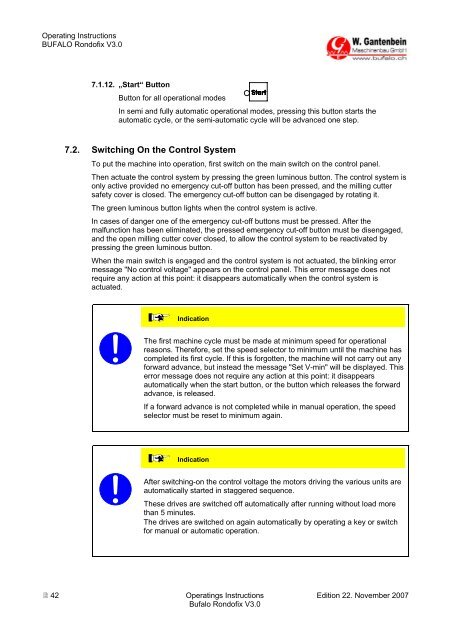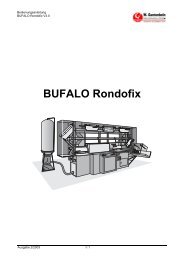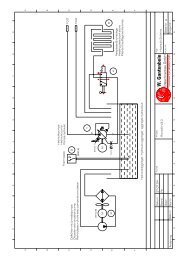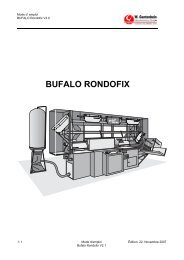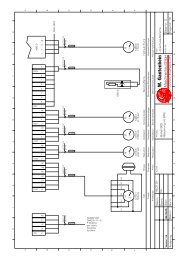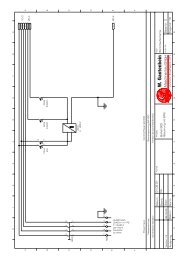Operating Instructions, complete - W. Gantenbein GmbH
Operating Instructions, complete - W. Gantenbein GmbH
Operating Instructions, complete - W. Gantenbein GmbH
You also want an ePaper? Increase the reach of your titles
YUMPU automatically turns print PDFs into web optimized ePapers that Google loves.
<strong>Operating</strong> <strong>Instructions</strong><br />
BUFALO Rondofix V3.0<br />
7.1.12. „Start“ Button<br />
Button for all operational modes<br />
In semi and fully automatic operational modes, pressing this button starts the<br />
automatic cycle, or the semi-automatic cycle will be advanced one step.<br />
7.2. Switching On the Control System<br />
To put the machine into operation, first switch on the main switch on the control panel.<br />
Then actuate the control system by pressing the green luminous button. The control system is<br />
only active provided no emergency cut-off button has been pressed, and the milling cutter<br />
safety cover is closed. The emergency cut-off button can be disengaged by rotating it.<br />
The green luminous button lights when the control system is active.<br />
In cases of danger one of the emergency cut-off buttons must be pressed. After the<br />
malfunction has been eliminated, the pressed emergency cut-off button must be disengaged,<br />
and the open milling cutter cover closed, to allow the control system to be reactivated by<br />
pressing the green luminous button.<br />
When the main switch is engaged and the control system is not actuated, the blinking error<br />
message "No control voltage" appears on the control panel. This error message does not<br />
require any action at this point: it disappears automatically when the control system is<br />
actuated.<br />
Indication<br />
The first machine cycle must be made at minimum speed for operational<br />
reasons. Therefore, set the speed selector to minimum until the machine has<br />
<strong>complete</strong>d its first cycle. If this is forgotten, the machine will not carry out any<br />
forward advance, but instead the message "Set V-min" will be displayed. This<br />
error message does not require any action at this point: it disappears<br />
automatically when the start button, or the button which releases the forward<br />
advance, is released.<br />
If a forward advance is not <strong>complete</strong>d while in manual operation, the speed<br />
selector must be reset to minimum again.<br />
Indication<br />
After switching-on the control voltage the motors driving the various units are<br />
automatically started in staggered sequence.<br />
These drives are switched off automatically after running without load more<br />
than 5 minutes.<br />
The drives are switched on again automatically by operating a key or switch<br />
for manual or automatic operation.<br />
� 42 <strong>Operating</strong>s <strong>Instructions</strong> Edition 22. November 2007<br />
Bufalo Rondofix V3.0