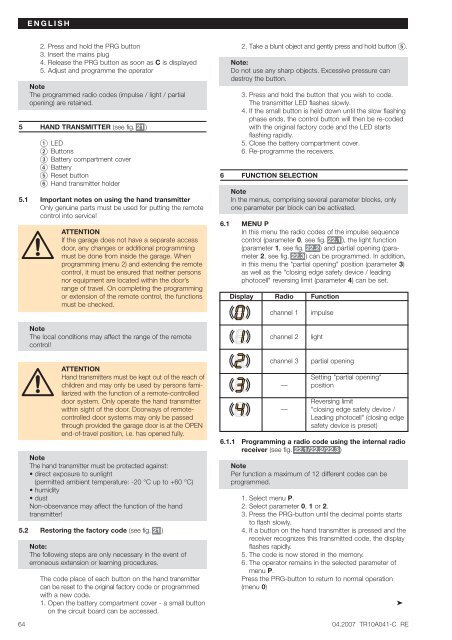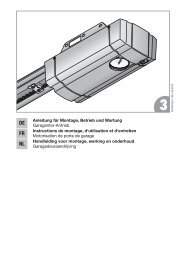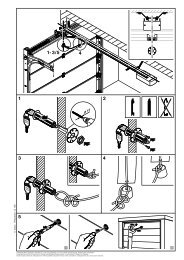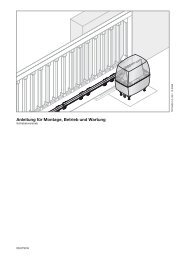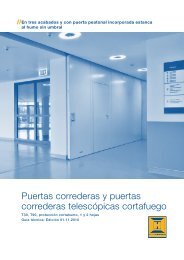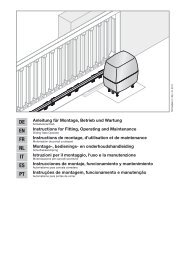Anleitung für Montage, Betrieb und Wartung Installation ... - Hormann.fr
Anleitung für Montage, Betrieb und Wartung Installation ... - Hormann.fr
Anleitung für Montage, Betrieb und Wartung Installation ... - Hormann.fr
You also want an ePaper? Increase the reach of your titles
YUMPU automatically turns print PDFs into web optimized ePapers that Google loves.
ENGLISH2. Press and hold the PRG button3. Insert the mains plug4. Release the PRG button as soon as C is displayed5. Adjust and programme the operatorNoteThe programmed radio codes (impulse / light / partialopening) are retained.5 HAND TRANSMITTER (see fig. 21 ) LED Buttons Battery compartment cover Battery Reset button Hand transmitter holder5.1 Important notes on using the hand transmitterOnly genuine parts must be used for putting the remotecontrol into service!ATTENTIONIf the garage does not have a separate accessdoor, any changes or additional programmingmust be done <strong>fr</strong>om inside the garage. Whenprogramming (menu 2) and extending the remotecontrol, it must be ensured that neither personsnor equipment are located within the door’srange of travel. On completing the programmingor extension of the remote control, the functionsmust be checked.2. Take a blunt object and gently press and hold button .Note:Do not use any sharp objects. Excessive pressure candestroy the button.3. Press and hold the button that you wish to code.The transmitter LED flashes slowly.4. If the small button is held down until the slow flashingphase ends, the control button will then be re-codedwith the original factory code and the LED startsflashing rapidly.5. Close the battery compartment cover.6. Re-programme the receivers.6 FUNCTION SELECTIONNoteIn the menus, comprising several parameter blocks, onlyone parameter per block can be activated.6.1 MENU PIn this menu the radio codes of the impulse sequencecontrol (parameter 0, see fig. 22.1 ), the light function(parameter 1, see fig. 22.2 ) and partial opening (parameter2, see fig. 22.3 ) can be programmed. In addition,in this menu the "partial opening" position (parameter 3)as well as the "closing edge safety device / leadingphotocell" reversing limit (parameter 4) can be set.Display Radio Functionchannel 1impulseNoteThe local conditions may affect the range of the remotecontrol!channel 2lightATTENTIONHand transmitters must be kept out of the reach ofchildren and may only be used by persons familiarizedwith the function of a remote-controlleddoor system. Only operate the hand transmitterwithin sight of the door. Doorways of remotecontrolleddoor systems may only be passedthrough provided the garage door is at the OPENend-of-travel position, i.e. has opened fully.NoteThe hand transmitter must be protected against:• direct exposure to sunlight(permitted ambient temperature: -20 °C up to +60 °C)• humidity• dustNon-observance may affect the function of the handtransmitter!5.2 Restoring the factory code (see fig. 21 )Note:The following steps are only necessary in the event oferroneous extension or learning procedures.The code place of each button on the hand transmittercan be reset to the original factory code or programmedwith a new code.1. Open the battery compartment cover - a small buttonon the circuit board can be accessed.channel 3partial openingSetting "partial opening"–– positionReversing limit–– "closing edge safety device /Leading photocell" (closing edgesafety device is preset)6.1.1 Programming a radio code using the internal radioreceiver (see fig. 22.1/22.2/22.3 )NotePer function a maximum of 12 different codes can beprogrammed.1. Select menu P.2. Select parameter 0, 1 or 2.3. Press the PRG-button until the decimal points startsto flash slowly.4. If a button on the hand transmitter is pressed and thereceiver recognizes this transmitted code, the displayflashes rapidly.5. The code is now stored in the memory.6. The operator remains in the selected parameter ofmenu P.Press the PRG-button to return to normal operation(menu 0)64 04.2007 TR10A041-C RE➤