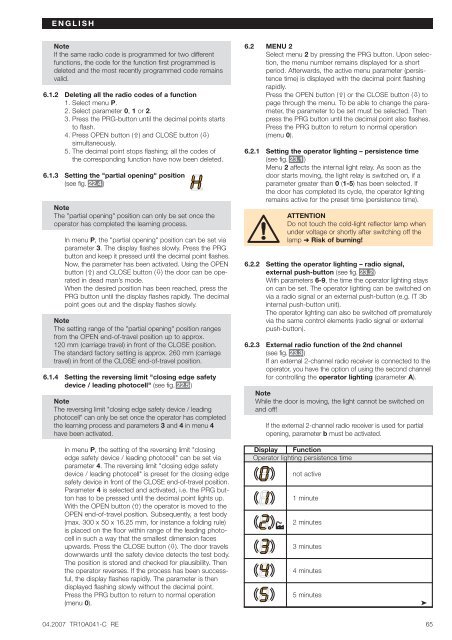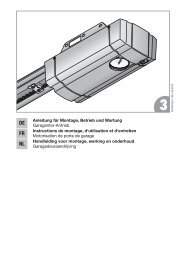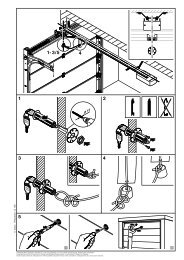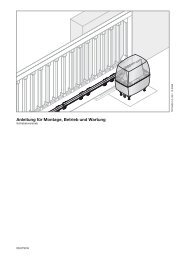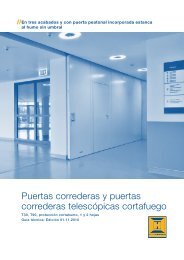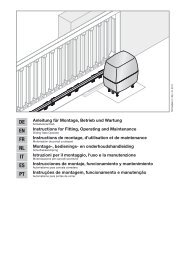Anleitung für Montage, Betrieb und Wartung Installation ... - Hormann.fr
Anleitung für Montage, Betrieb und Wartung Installation ... - Hormann.fr
Anleitung für Montage, Betrieb und Wartung Installation ... - Hormann.fr
Create successful ePaper yourself
Turn your PDF publications into a flip-book with our unique Google optimized e-Paper software.
ENGLISHNoteIf the same radio code is programmed for two differentfunctions, the code for the function first programmed isdeleted and the most recently programmed code remainsvalid.6.1.2 Deleting all the radio codes of a function1. Select menu P.2. Select parameter 0, 1 or 2.3. Press the PRG-button until the decimal points startsto flash.4. Press OPEN button () and CLOSE button ()simultaneously.5. The decimal point stops flashing; all the codes ofthe corresponding function have now been deleted.6.1.3 Setting the "partial opening" position(see fig. 22.4 )NoteThe "partial opening" position can only be set once theoperator has completed the learning process.In menu P, the "partial opening" position can be set viaparameter 3. The display flashes slowly. Press the PRGbutton and keep it pressed until the decimal point flashes.Now, the parameter has been activated. Using the OPENbutton () and CLOSE button () the door can be operatedin dead man’s mode.When the desired position has been reached, press thePRG button until the display flashes rapidly. The decimalpoint goes out and the display flashes slowly.NoteThe setting range of the "partial opening" position ranges<strong>fr</strong>om the OPEN end-of-travel position up to approx.120 mm (carriage travel) in <strong>fr</strong>ont of the CLOSE position.The standard factory setting is approx. 260 mm (carriagetravel) in <strong>fr</strong>ont of the CLOSE end-of-travel position.6.1.4 Setting the reversing limit "closing edge safetydevice / leading photocell" (see fig. 22.5 )NoteThe reversing limit "closing edge safety device / leadingphotocell" can only be set once the operator has completedthe learning process and parameters 3 and 4 in menu 4have been activated.6.2 MENU 2Select menu 2 by pressing the PRG button. Upon selection,the menu number remains displayed for a shortperiod. Afterwards, the active menu parameter (persistencetime) is displayed with the decimal point flashingrapidly.Press the OPEN button () or the CLOSE button () topage through the menu. To be able to change the parameter,the parameter to be set must be selected. Thenpress the PRG button until the decimal point also flashes.Press the PRG button to return to normal operation(menu 0).6.2.1 Setting the operator lighting – persistence time(see fig. 23.1 )Menu 2 affects the internal light relay. As soon as thedoor starts moving, the light relay is switched on, if aparameter greater than 0 (1-5) has been selected. Ifthe door has completed its cycle, the operator lightingremains active for the preset time (persistence time).ATTENTIONDo not touch the cold-light reflector lamp when<strong>und</strong>er voltage or shortly after switching off thelamp ➜ Risk of burning!6.2.2 Setting the operator lighting – radio signal,external push-button (see fig. 23.2 )With parameters 6-9, the time the operator lighting stayson can be set. The operator lighting can be switched onvia a radio signal or an external push-button (e.g. IT 3binternal push-button unit).The operator lighting can also be switched off prematurelyvia the same control elements (radio signal or externalpush-button).6.2.3 External radio function of the 2nd channel(see fig. 23.3 )If an external 2-channel radio receiver is connected to theoperator, you have the option of using the second channelfor controlling the operator lighting (parameter A).NoteWhile the door is moving, the light cannot be switched onand off!If the external 2-channel radio receiver is used for partialopening, parameter b must be activated.In menu P, the setting of the reversing limit "closingedge safety device / leading photocell" can be set viaparameter 4. The reversing limit "closing edge safetydevice / leading photocell" is preset for the closing edgesafety device in <strong>fr</strong>ont of the CLOSE end-of-travel position.Parameter 4 is selected and activated, i.e. the PRG buttonhas to be pressed until the decimal point lights up.With the OPEN button () the operator is moved to theOPEN end-of-travel position. Subsequently, a test body(max. 300 x 50 x 16.25 mm, for instance a folding rule)is placed on the floor within range of the leading photocellin such a way that the smallest dimension facesupwards. Press the CLOSE button (). The door travelsdownwards until the safety device detects the test body.The position is stored and checked for plausibility. Thenthe operator reverses. If the process has been successful,the display flashes rapidly. The parameter is thendisplayed flashing slowly without the decimal point.Press the PRG button to return to normal operation(menu 0).Display FunctionOperator lighting persistence timenot active1 minute2 minutes3 minutes4 minutes5 minutes➤04.2007 TR10A041-C RE65