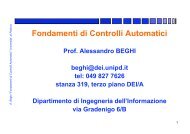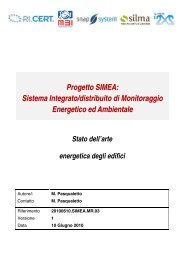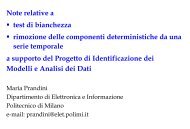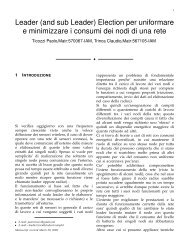Progetto SIMEA - Automatica - Università degli Studi di Padova
Progetto SIMEA - Automatica - Università degli Studi di Padova
Progetto SIMEA - Automatica - Università degli Studi di Padova
Create successful ePaper yourself
Turn your PDF publications into a flip-book with our unique Google optimized e-Paper software.
<strong>SIMEA</strong> Stato dell’arte energetica <strong>degli</strong> e<strong>di</strong>fici<br />
1.2.27. eQUEST<br />
53<br />
Doc.No 20100610.<strong>SIMEA</strong>.MR.03<br />
Versione 1<br />
eQUEST is an easy to use buil<strong>di</strong>ng energy use analysis tool which provides<br />
professional-level results with an affordable level of effort. This is accomplished by<br />
combining a buil<strong>di</strong>ng creation wizard, an energy efficiency measure (EEM) wizard<br />
and a graphical results <strong>di</strong>splay module with an enhanced DOE-2.2-derived buil<strong>di</strong>ng<br />
energy use simulation program.<br />
eQUEST features a buil<strong>di</strong>ng creation wizard that walks you through the process<br />
of creating an effective buil<strong>di</strong>ng energy model. This involves following a series of<br />
steps that help you describe the features of your design that would impact energy use,<br />
such as architectural design, HVAC equipment, buil<strong>di</strong>ng type and size, floor plan layout, construction<br />
materials, area usage and occupancy, and lighting system.<br />
After compiling a buil<strong>di</strong>ng description, eQUEST produces a detailed simulation of your buil<strong>di</strong>ng, as<br />
well as an estimate of how much energy it would use. Although these results are generated quickly, this<br />
software utilizes the full capabilities of DOE- 2.2.<br />
Within eQUEST, DOE-2.2 performs an hourly simulation of your buil<strong>di</strong>ng design for a one-year<br />
period. It calculates heating or cooling loads for each hour of the year, based on the factors such as: walls,<br />
windows, glass, people, plug loads, and ventilation. DOE-2.2 also simulates the performance of fans, pumps,<br />
chillers, boilers, and other energy-consuming devices.<br />
During the simulation, DOE-2.2 also tabulates your buil<strong>di</strong>ng's projected energy use for various end<br />
uses. eQUEST offers several graphical formats for viewing simulation results. For instance, graphing the<br />
simulated overall buil<strong>di</strong>ng energy on an annual or monthly basis or comparing the performance of alternative<br />
buil<strong>di</strong>ng designs. In ad<strong>di</strong>tion, eQUEST allows you to perform multiple simulations and view the alternative<br />
results in side-by-side graphics. It offers energy cost estimating, daylighting and lighting system control, and<br />
automatic implementation of common energy efficiency measures (by selecting preferred measures from a<br />
list). In the latest versions, a three-<strong>di</strong>mensional view of the buil<strong>di</strong>ng geometry is available as well as HVAC<br />
system <strong>di</strong>agrams.<br />
1.2.27.1. Validation/Testing<br />
eQUEST has been tested accor<strong>di</strong>ng to ASHRAE Standard 140.<br />
1.2.27.2. Expertise Required<br />
For wizard-based use, virtually no experience with energy analysis is necessary. To use eQUEST's<br />
Detailed Interface, however, knowledge of buil<strong>di</strong>ng technology is required. Experience with other energy<br />
analysis simulation tools, especially DOE-2 based tools, is helpful.<br />
1.2.27.3. Users<br />
eQUEST is one of the most widely used buil<strong>di</strong>ng energy simulation programs in the United States.<br />
The number of full program downloads averages approximately 10,000 annually.<br />
1.2.27.4. Au<strong>di</strong>ence<br />
The primary au<strong>di</strong>ence consists of buil<strong>di</strong>ng designers, operators, owners, and energy/LEED<br />
consultants. eQUEST is also widely used by regulatory professionals, universities, and researchers.<br />
1.2.27.5. Input<br />
Inputs can be provided at three levels: schematic design wizard, design development wizard, and<br />
detailed (DOE-2) interface. In the wizards, ALL inputs have defaults.