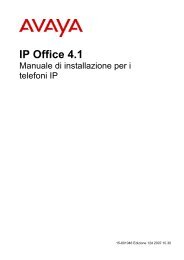- Page 1 and 2:
Hardware Description and Reference
- Page 3 and 4:
Contents Overview . . . . . . . . .
- Page 5 and 6:
Specifications . . . . . . . . . .
- Page 7 and 8:
Components . . . . . . . . . . . .
- Page 9 and 10:
Heat dissipation . . . . . . . . .
- Page 11 and 12:
TN568 DEFINITY AUDIX 4.0 Voice Mail
- Page 13 and 14:
TN2404 processor . . . . . . . . .
- Page 15 and 16:
9640 IP telephone . . . . . . . . .
- Page 17 and 18:
Specifications . . . . . . . . . .
- Page 19 and 20: Overview About Avaya Communication
- Page 21 and 22: Note: Some Media servers About Avay
- Page 23 and 24: About Avaya media servers and gatew
- Page 25 and 26: A port network for a DEFINITY serve
- Page 27 and 28: Avaya communications devices The me
- Page 29 and 30: Linux-based media servers Avaya S83
- Page 31 and 32: Note: The Avaya S8300 Media Server
- Page 33 and 34: Figure 2: S8300 Media Server in a G
- Page 35 and 36: Avaya S8300 Media Server An S8300 M
- Page 37 and 38: Printers Avaya S8300 Media Server T
- Page 39 and 40: High-level capacities The S8300 Med
- Page 41 and 42: Figure 4: S8400 Media Server Figure
- Page 43 and 44: Components S8400 IP Interface (SIPI
- Page 45 and 46: Avaya S8400 Media Server ● Anytim
- Page 47 and 48: Figure 6: Media server cable adapte
- Page 49 and 50: Avaya S8400 Media Server Figure 8:
- Page 51 and 52: Figure 9: IPSI-2 cable adapter Figu
- Page 53 and 54: Avaya S8500 Media Server Avaya S850
- Page 55 and 56: Figure 10: S8500C Media Server (fro
- Page 57 and 58: ● A keyboard port (not used) ●
- Page 59 and 60: Avaya S8500 Media Server ● Extrem
- Page 61 and 62: Survivability Avaya S8500 Media Ser
- Page 63 and 64: High-level capacities Note: This No
- Page 65 and 66: Avaya S8700-series Media Servers Av
- Page 67 and 68: Note: Both Note: The Note: Media Av
- Page 69: Note: V.32 Avaya S8700-series Media
- Page 73 and 74: Note: V.32 Avaya S8700-series Media
- Page 75 and 76: Specifications Altitude, air pressu
- Page 77 and 78: Recommended temperature range (° F
- Page 79 and 80: BTU ratings Avaya S8700-series Medi
- Page 81 and 82: Avaya 700VA or 1500VA UPS units Ava
- Page 83 and 84: Avaya S8700-series Media Servers Th
- Page 85 and 86: S8700-series Media Server as an Ent
- Page 87 and 88: ● ATM Switch (duplicated control
- Page 89 and 90: DEFINITY-based media servers DEFINI
- Page 91 and 92: Table 6: High-level capabilities (c
- Page 93 and 94: Other Servers Server for Avaya SIP
- Page 95 and 96: Local failover option Server for Av
- Page 97 and 98: Server for Avaya SIP Enablement Ser
- Page 99 and 100: Avaya Expanded Meet-me Conferencing
- Page 101 and 102: Backup options Avaya Expanded Meet-
- Page 103 and 104: Media gateways and integrated gatew
- Page 105 and 106: Figure 20: G150 2T+4A (4 VoIP) Fron
- Page 107 and 108: G150 4T+4A (16 VoIP) The G150 4T+4A
- Page 109 and 110: Figure 23: G150 4T+4A (16 VoIP) Bac
- Page 111 and 112: Operation in survivable mode G150 M
- Page 113 and 114: Wireless specifications ● 2.4 GHz
- Page 115 and 116: Avaya G250 Media Gateway Avaya G250
- Page 117 and 118: Components Chassis Avaya G250 Media
- Page 119 and 120: Figure 28: The Avaya G250-DS1 Media
- Page 121 and 122:
Table 9: Fixed ports and buttons on
- Page 123 and 124:
Avaya G250 Media Gateway one end to
- Page 125 and 126:
Table 10: G250 Capabilities (contin
- Page 127 and 128:
Avaya G350 Media Gateway For more i
- Page 129 and 130:
Ports and buttons Table 12: Ports o
- Page 131 and 132:
Related hardware Media modules Avay
- Page 133 and 134:
Table 14: G350 Capabilities Descrip
- Page 135 and 136:
IG550 Integrated Gateway IG550 Inte
- Page 137 and 138:
IG550 Integrated Gateway The J-seri
- Page 139 and 140:
IG550 Integrated Gateway The J-seri
- Page 141 and 142:
Specifications Table 17: Fixed port
- Page 143 and 144:
IG550 Integrated Gateway Most sites
- Page 145 and 146:
TIM combination limitations in the
- Page 147 and 148:
Components Table 21: G860 Media Gat
- Page 149 and 150:
G860 Media Gateway The SC board is
- Page 151 and 152:
Environmental requirements Table 23
- Page 153 and 154:
Power supply and power entry module
- Page 155 and 156:
Samsung Ubigate iBG-3026 Router Sam
- Page 157 and 158:
Note: An Note: The SECURITY ALERT:
- Page 159 and 160:
Avaya G700 Media Gateway Figure 37:
- Page 161 and 162:
Motherboard Avaya G700 Media Gatewa
- Page 163 and 164:
Media module LEDs Media-module LEDs
- Page 165 and 166:
Thermal protection Avaya G700 Media
- Page 167 and 168:
CAUTION: Avaya ● Congestion contr
- Page 169 and 170:
G600 Media Gateway G600 Media Gatew
- Page 171 and 172:
Fans G600 Media Gateway Three 12-vo
- Page 173 and 174:
Heat dissipation G600 Media Gateway
- Page 175 and 176:
Figure 41: G650 Media Gateway Figur
- Page 177 and 178:
Avaya G650 Media Gateway Multiple G
- Page 179 and 180:
Components Required circuit packs T
- Page 181 and 182:
See the following table for power s
- Page 183 and 184:
CMC1 Media Gateway CMC1 Media Gatew
- Page 185 and 186:
Figure 45: CMC1 Media Gateway, righ
- Page 187 and 188:
Components CMC1 Media Gateway Requi
- Page 189 and 190:
Configurations SCC1 Media Gateways
- Page 191 and 192:
For DEFINITY Servers SI: SCC1 Media
- Page 193 and 194:
Figure 49: SCC1 basic control cabin
- Page 195 and 196:
Expansion control cabinet for a DEF
- Page 197 and 198:
SCC1 Media Gateway Slot 2 contains
- Page 199 and 200:
Components Auxiliary cabinet MCC1 M
- Page 201 and 202:
Port network cabinet for Avaya S850
- Page 203 and 204:
Configurations Carriers MCC1 Media
- Page 205 and 206:
Duplicated control carrier for DEFI
- Page 207 and 208:
Port carrier for DEFINITY Server SI
- Page 209 and 210:
The following table describes the c
- Page 211 and 212:
Circuit packs, channel service unit
- Page 213 and 214:
1217B AC power supply 1217B AC powe
- Page 215 and 216:
655A power supply ● +8- to +14 VD
- Page 217 and 218:
Figure 60: 655A faceplate LEDS 655A
- Page 219 and 220:
CFY1B current limiter CFY1B current
- Page 221 and 222:
TN438B central office trunk (8 port
- Page 223 and 224:
TN465C central office trunk (8 port
- Page 225 and 226:
TN568 DEFINITY AUDIX 4.0 Voice Mail
- Page 227 and 228:
TN725B speech synthesizer TN725B sp
- Page 229 and 230:
TN746B analog line (16 ports) TN746
- Page 231 and 232:
TN753B direct inward dialing trunk
- Page 233 and 234:
TN760E tie trunk (4-wire, 4 ports)
- Page 235 and 236:
DS1 tests include: ● loopback tes
- Page 237 and 238:
TN775C maintenance ● All R system
- Page 239 and 240:
TN789B radio controller The TN788C
- Page 241 and 242:
TN792 duplication interface TN792 d
- Page 243 and 244:
TN797 analog trunk or line circuit
- Page 245 and 246:
TN801B MAPD (LAN gateway interface)
- Page 247 and 248:
TN2146 direct inward dialing trunk
- Page 249 and 250:
TN2183/TN2215 analog line for multi
- Page 251 and 252:
● Framing at 12 kbps ● Maintena
- Page 253 and 254:
TN2214CP DCP digital line (2-wire,
- Page 255 and 256:
TN2242 digital trunk The following
- Page 257 and 258:
TN2305B ATM-CES trunk/port-network
- Page 259 and 260:
The IPSI provides the following fun
- Page 261 and 262:
TN2312BP IP server interface ● Cu
- Page 263 and 264:
TN2401 network control/packet inter
- Page 265 and 266:
TN2402 processor TN2402 processor A
- Page 267 and 268:
TN2602AP IP Media Resource 320 ●
- Page 269 and 270:
Virtual IP and MAC addresses to ena
- Page 271 and 272:
TN2602AP IP Media Resource 320 ●
- Page 273 and 274:
TN2602AP IP Media Resource 320 Tabl
- Page 275 and 276:
TN8400AP Media Server circuit pack
- Page 277 and 278:
The SIPI provides the following fun
- Page 279 and 280:
Compatibility TN8412AP S8400 server
- Page 281 and 282:
TN-CIN voice, fax, and data multipl
- Page 283 and 284:
Media modules MM312 DCP Media Modul
- Page 285 and 286:
MM316 LAN Media Module The MM316 LA
- Page 287 and 288:
Echo cancellation MM710 T1/E1 Media
- Page 289 and 290:
MM711 Analog Media Module MM711 Ana
- Page 291 and 292:
MM711 Analog Media Module A call ca
- Page 293 and 294:
MM714 Analog Media Module MM714 Ana
- Page 295 and 296:
Analog line interface requirements
- Page 297 and 298:
MM717 DCP Media Module MM717 DCP Me
- Page 299 and 300:
MM722 BRI Media Module MM722 BRI Me
- Page 301 and 302:
MM342 USP data WAN Media Module MM3
- Page 303 and 304:
Voice compression MM760 VoIP Media
- Page 305 and 306:
Telephony Interface Modules TIM514
- Page 307 and 308:
TIM521 BRI Telephony Interface Modu
- Page 309 and 310:
Telephones and speakerphones Avaya
- Page 311 and 312:
● Conference, Transfer, Hold, Mut
- Page 313 and 314:
Through its integrated web browser
- Page 315 and 316:
● Four contextual softkey buttons
- Page 317 and 318:
● Call log button (LED) ● Ether
- Page 319 and 320:
Software ● Supports 24 call appea
- Page 321 and 322:
Note: SIP Note: support requires SI
- Page 323 and 324:
● Advanced user interface that su
- Page 325 and 326:
Avaya 4625SW IP telephone Avaya 462
- Page 327 and 328:
Avaya 4690 IP conference telephone
- Page 329 and 330:
● Message button for expedited ac
- Page 331 and 332:
● Adjustable volume control for t
- Page 333 and 334:
- Menu - Exit - Previous - Next ●
- Page 335 and 336:
● User-customizable call appearan
- Page 337 and 338:
The Avaya Callmaster V has the foll
- Page 339 and 340:
Avaya Softconsole Avaya Softconsole
- Page 341 and 342:
The Avaya 2500 and Avaya 2554 telep
- Page 343 and 344:
● Positive disconnect through swi
- Page 345 and 346:
● ringer volume control, ● powe
- Page 347 and 348:
Battery charges have the following
- Page 349 and 350:
econditioned in the cradle if manua
- Page 351 and 352:
● Headset Option: works with the
- Page 353 and 354:
Motorola CN620 Mobile Office Device
- Page 355 and 356:
● Upgradable firmware ● 802.11
- Page 357 and 358:
Power for Avaya 4690 IP telephones
- Page 359 and 360:
Models SoundPoint and SoundStation
- Page 361 and 362:
SoundPoint and SoundStation speaker
- Page 363 and 364:
Avaya Video Telephony Solution In a
- Page 365 and 366:
Avaya UPS Units AS1 1000 VA 120 V o
- Page 367 and 368:
AS1 1500VA 230V online UPS Safety C
- Page 369 and 370:
Avaya Wireless Solutions W310 WLAN
- Page 371 and 372:
Avaya W310 WLAN Gateway Features
- Page 373 and 374:
W310 WLAN Gateway for Seamless Comm
- Page 375 and 376:
The V210 Sun server has the followi
- Page 377 and 378:
Extension to Cellular and Off-PBX S
- Page 379 and 380:
Avaya Ethernet switches Avaya C360
- Page 381 and 382:
Avaya C360 Ethernet switches ● Sw
- Page 383 and 384:
● Radius authentication enables c
- Page 385 and 386:
● Safety: - UL (for US) approved
- Page 387 and 388:
● Weight - P133G2, 11.4 pounds (5
- Page 389 and 390:
Stacking Avaya P330 Ethernet switch
- Page 391 and 392:
Management Avaya P330 Ethernet swit
- Page 393 and 394:
● Immunity: Approved according to
- Page 395 and 396:
Appendix A: Specifications for DEFI
- Page 397 and 398:
Cabinet type Height (inches) DC pow
- Page 399 and 400:
Recommended room temperature (oF) P
- Page 401 and 402:
Figure 82: 3-phase, 120- to 208-VAC
- Page 403 and 404:
Table 31: Cabinet AC power sources
- Page 405 and 406:
AC power distribution A typical AC
- Page 407 and 408:
The DC power relay protects the bat
- Page 409 and 410:
● 10 minutes in the control carri
- Page 411 and 412:
Figure 91: DC power-distribution un
- Page 413 and 414:
DC power converter (649A) The 649A
- Page 415 and 416:
SCC1 power systems Each SCC1 has on
- Page 417 and 418:
CMC1 UPS The uninterruptible power
- Page 419 and 420:
Sneak current protection Extraneous
- Page 421 and 422:
Appendix B: Optional components for
- Page 423 and 424:
Circuit packs Power circuit packs S
- Page 425 and 426:
Trunk circuit packs TN2215/TN2183 a
- Page 427 and 428:
Control circuit packs Supported Ser
- Page 429 and 430:
Application circuit packs Wireless
- Page 431 and 432:
Index Numerical 4-wire S/T-NT inter
- Page 433 and 434:
DEFINITY CSI Overview. . . . . . .
- Page 435 and 436:
M Master Control Unit (MCU) . . . .
- Page 437 and 438:
S8300 Media Server in an LSP Config
- Page 439 and 440:
TN2404 Processor for DEFINITY SI. .