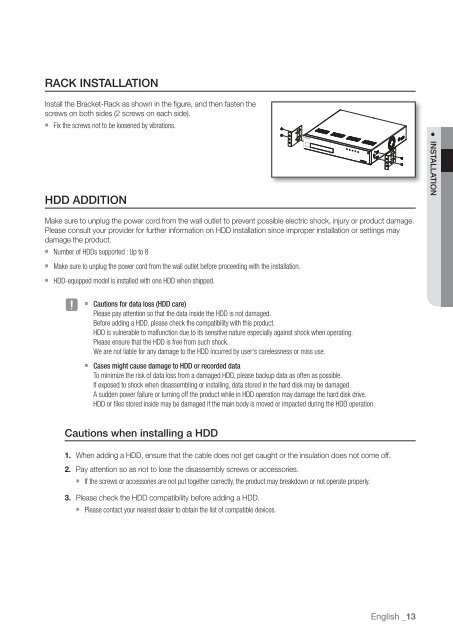Samsung SRN-1000 Network Video Recorder User Manual - Use-IP
Samsung SRN-1000 Network Video Recorder User Manual - Use-IP
Samsung SRN-1000 Network Video Recorder User Manual - Use-IP
You also want an ePaper? Increase the reach of your titles
YUMPU automatically turns print PDFs into web optimized ePapers that Google loves.
RACK INSTALLATION<br />
Install the Bracket-Rack as shown in the figure, and then fasten the<br />
screws on both sides (2 screws on each side).<br />
` Fix the screws not to be loosened by vibrations.<br />
HDD ADDITION<br />
Make sure to unplug the power cord from the wall outlet to prevent possible electric shock, injury or product damage.<br />
Please consult your provider for further information on HDD installation since improper installation or settings may<br />
damage the product.<br />
` Number of HDDs supported : Up to 8<br />
` Make sure to unplug the power cord from the wall outlet before proceeding with the installation.<br />
` HDD-equipped model is installed with one HDD when shipped.<br />
J<br />
` Cautions for data loss (HDD care)<br />
Please pay attention so that the data inside the HDD is not damaged.<br />
Before adding a HDD, please check the compatibility with this product.<br />
HDD is vulnerable to malfunction due to its sensitive nature especially against shock when operating.<br />
Please ensure that the HDD is free from such shock.<br />
We are not liable for any damage to the HDD incurred by user's carelessness or miss use.<br />
` Cases might cause damage to HDD or recorded data<br />
To minimize the risk of data loss from a damaged HDD, please backup data as often as possible.<br />
If exposed to shock when disassembling or installing, data stored in the hard disk may be damaged.<br />
A sudden power failure or turning off the product while in HDD operation may damage the hard disk drive.<br />
HDD or files stored inside may be damaged if the main body is moved or impacted during the HDD operation.<br />
Cautions when installing a HDD<br />
1. When adding a HDD, ensure that the cable does not get caught or the insulation does not come off.<br />
2. Pay attention so as not to lose the disassembly screws or accessories.<br />
` If the screws or accessories are not put together correctly, the product may breakdown or not operate properly.<br />
3. Please check the HDD compatibility before adding a HDD.<br />
` Please contact your nearest dealer to obtain the list of compatible devices.<br />
English _13<br />
● INSTALLATION