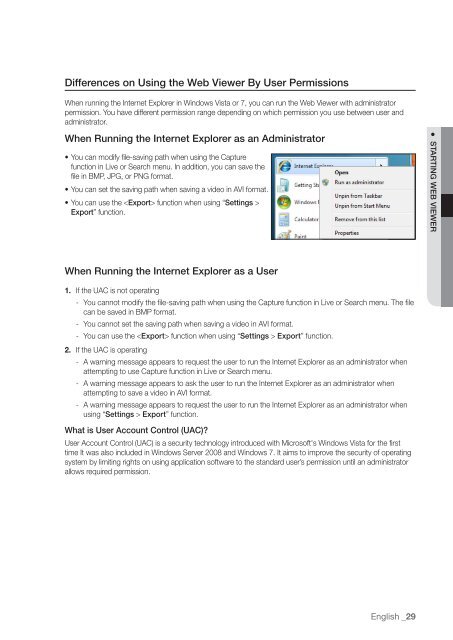Samsung SRN-1000 Network Video Recorder User Manual - Use-IP
Samsung SRN-1000 Network Video Recorder User Manual - Use-IP
Samsung SRN-1000 Network Video Recorder User Manual - Use-IP
Create successful ePaper yourself
Turn your PDF publications into a flip-book with our unique Google optimized e-Paper software.
Differences on Using the Web Viewer By <strong><strong>Use</strong>r</strong> Permissions<br />
When running the Internet Explorer in Windows Vista or 7, you can run the Web Viewer with administrator<br />
permission. You have different permission range depending on which permission you use between user and<br />
administrator.<br />
When Running the Internet Explorer as an Administrator<br />
• You can modify file-saving path when using the Capture<br />
function in Live or Search menu. In addition, you can save the<br />
file in BMP, JPG, or PNG format.<br />
• You can set the saving path when saving a video in AVI format.<br />
• You can use the function when using “Settings ><br />
Export” function.<br />
When Running the Internet Explorer as a <strong><strong>Use</strong>r</strong><br />
1. If the UAC is not operating<br />
- You cannot modify the file-saving path when using the Capture function in Live or Search menu. The file<br />
can be saved in BMP format.<br />
- You cannot set the saving path when saving a video in AVI format.<br />
- You can use the function when using “Settings > Export” function.<br />
2. If the UAC is operating<br />
- A warning message appears to request the user to run the Internet Explorer as an administrator when<br />
attempting to use Capture function in Live or Search menu.<br />
- A warning message appears to ask the user to run the Internet Explorer as an administrator when<br />
attempting to save a video in AVI format.<br />
- A warning message appears to request the user to run the Internet Explorer as an administrator when<br />
using “Settings > Export” function.<br />
What is <strong><strong>Use</strong>r</strong> Account Control (UAC)?<br />
<strong><strong>Use</strong>r</strong> Account Control (UAC) is a security technology introduced with Microsoft's Windows Vista for the first<br />
time It was also included in Windows Server 2008 and Windows 7. It aims to improve the security of operating<br />
system by limiting rights on using application software to the standard user’s permission until an administrator<br />
allows required permission.<br />
English _29<br />
● STARTING WEB VIEWER