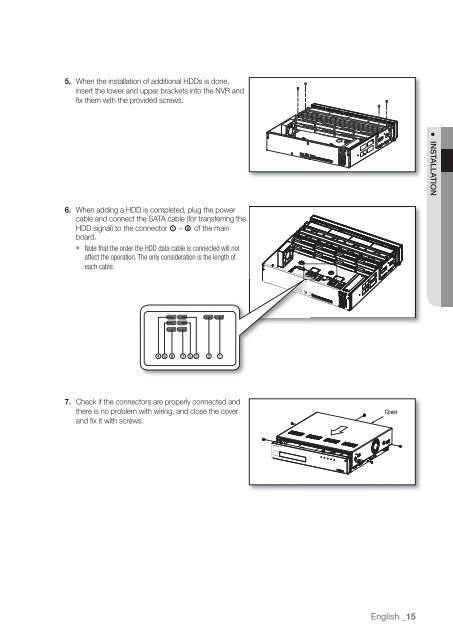Samsung SRN-1000 Network Video Recorder User Manual - Use-IP
Samsung SRN-1000 Network Video Recorder User Manual - Use-IP
Samsung SRN-1000 Network Video Recorder User Manual - Use-IP
You also want an ePaper? Increase the reach of your titles
YUMPU automatically turns print PDFs into web optimized ePapers that Google loves.
5. When the installation of additional HDDs is done,<br />
insert the lower and upper brackets into the NVR and<br />
fix them with the provided screws.<br />
6. When adding a HDD is completed, plug the power<br />
cable and connect the SATA cable (for transferring the<br />
HDD signal) to the connector ~ 8 of the main<br />
board.<br />
` Note that the order the HDD data cable is connected will not<br />
affect the operation. The only consideration is the length of<br />
each cable.<br />
7. Check if the connectors are properly connected and<br />
there is no problem with wiring, and close the cover<br />
and fix it with screws.<br />
8<br />
7<br />
Cover<br />
English _15<br />
● INSTALLATION