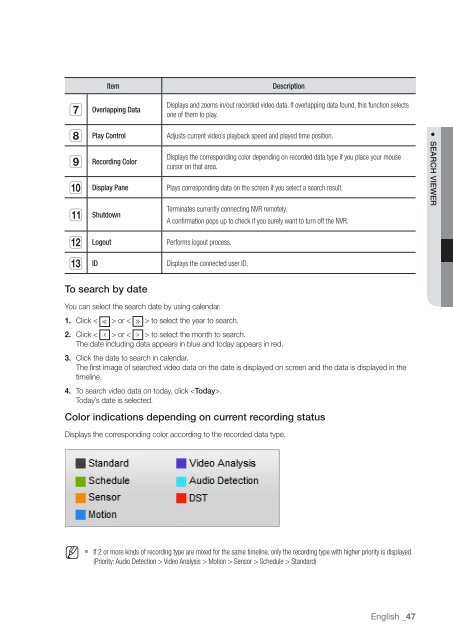Samsung SRN-1000 Network Video Recorder User Manual - Use-IP
Samsung SRN-1000 Network Video Recorder User Manual - Use-IP
Samsung SRN-1000 Network Video Recorder User Manual - Use-IP
Create successful ePaper yourself
Turn your PDF publications into a flip-book with our unique Google optimized e-Paper software.
Item Description<br />
Overlapping Data<br />
Displays and zooms in/out recorded video data. If overlapping data found, this function selects<br />
one of them to play.<br />
Play Control Adjusts current video’s playback speed and played time position.<br />
Recording Color<br />
Displays the corresponding color depending on recorded data type if you place your mouse<br />
cursor on that area.<br />
Display Pane Plays corresponding data on the screen if you select a search result.<br />
Shutdown<br />
<br />
m<br />
Logout Performs logout process.<br />
Terminates currently connecting NVR remotely.<br />
A confirmation pops up to check if you surely want to turn off the NVR.<br />
ID Displays the connected user ID.<br />
To search by date<br />
You can select the search date by using calendar.<br />
1. Click < > or < > to select the year to search.<br />
2. Click < > or < > to select the month to search.<br />
The date including data appears in blue and today appears in red.<br />
3. Click the date to search in calendar.<br />
The first image of searched video data on the date is displayed on screen and the data is displayed in the<br />
timeline.<br />
4. To search video data on today, click .<br />
Today’s date is selected.<br />
Color indications depending on current recording status<br />
Displays the corresponding color according to the recorded data type.<br />
M<br />
` If 2 or more kinds of recording type are mixed for the same timeline, only the recording type with higher priority is displayed.<br />
(Priority: Audio Detection > <strong>Video</strong> Analysis > Motion > Sensor > Schedule > Standard)<br />
English _47<br />
● SEARCH VIEWER