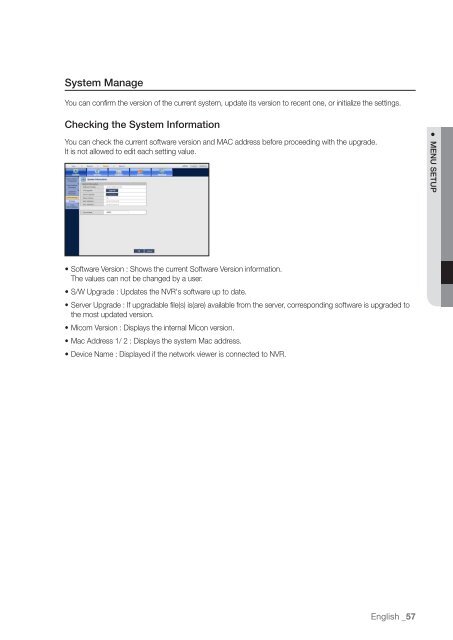Samsung SRN-1000 Network Video Recorder User Manual - Use-IP
Samsung SRN-1000 Network Video Recorder User Manual - Use-IP
Samsung SRN-1000 Network Video Recorder User Manual - Use-IP
You also want an ePaper? Increase the reach of your titles
YUMPU automatically turns print PDFs into web optimized ePapers that Google loves.
System Manage<br />
You can confirm the version of the current system, update its version to recent one, or initialize the settings.<br />
Checking the System Information<br />
You can check the current software version and MAC address before proceeding with the upgrade.<br />
It is not allowed to edit each setting value.<br />
• Software Version : Shows the current Software Version information.<br />
The values can not be changed by a user.<br />
• S/W Upgrade : Updates the NVR's software up to date.<br />
• Server Upgrade : If upgradable file(s) is(are) available from the server, corresponding software is upgraded to<br />
the most updated version.<br />
• Micom Version : Displays the internal Micon version.<br />
• Mac Address 1/ 2 : Displays the system Mac address.<br />
• Device Name : Displayed if the network viewer is connected to NVR.<br />
English _57<br />
● MENU SETUP