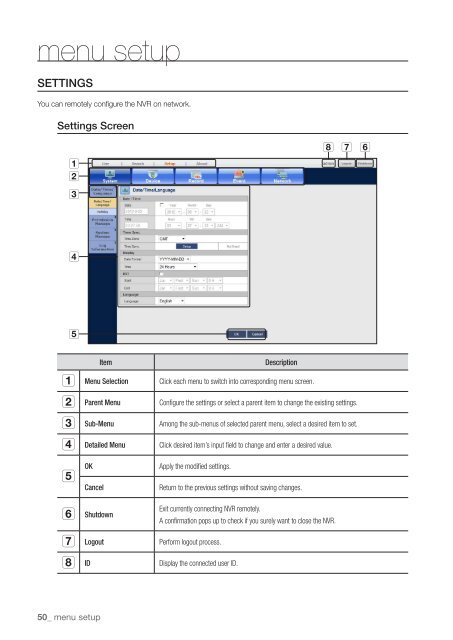Samsung SRN-1000 Network Video Recorder User Manual - Use-IP
Samsung SRN-1000 Network Video Recorder User Manual - Use-IP
Samsung SRN-1000 Network Video Recorder User Manual - Use-IP
You also want an ePaper? Increase the reach of your titles
YUMPU automatically turns print PDFs into web optimized ePapers that Google loves.
menu setup<br />
SETTINGS<br />
You can remotely configure the NVR on network.<br />
Settings Screen<br />
<br />
b<br />
c<br />
<br />
<br />
50_ menu setup<br />
Item Description<br />
Menu Selection Click each menu to switch into corresponding menu screen.<br />
b Parent Menu Configure the settings or select a parent item to change the existing settings.<br />
c Sub-Menu Among the sub-menus of selected parent menu, select a desired item to set.<br />
Detailed Menu Click desired item’s input field to change and enter a desired value.<br />
<br />
OK Apply the modified settings.<br />
Cancel Return to the previous settings without saving changes.<br />
Shutdown<br />
Logout Perform logout process.<br />
ID Display the connected user ID.<br />
Exit currently connecting NVR remotely.<br />
A confirmation pops up to check if you surely want to close the NVR.