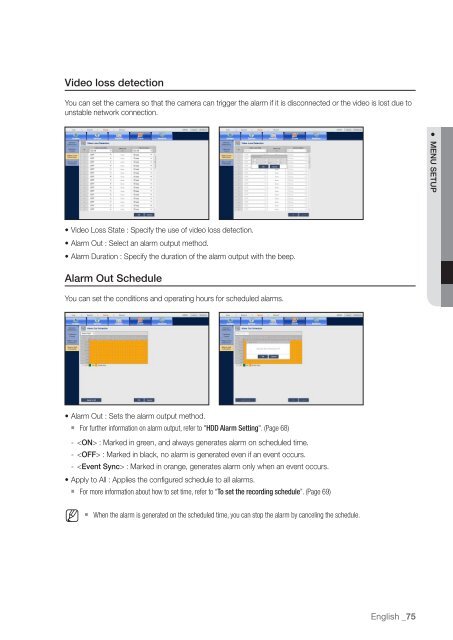Samsung SRN-1000 Network Video Recorder User Manual - Use-IP
Samsung SRN-1000 Network Video Recorder User Manual - Use-IP
Samsung SRN-1000 Network Video Recorder User Manual - Use-IP
Create successful ePaper yourself
Turn your PDF publications into a flip-book with our unique Google optimized e-Paper software.
<strong>Video</strong> loss detection<br />
You can set the camera so that the camera can trigger the alarm if it is disconnected or the video is lost due to<br />
unstable network connection.<br />
• <strong>Video</strong> Loss State : Specify the use of video loss detection.<br />
• Alarm Out : Select an alarm output method.<br />
• Alarm Duration : Specify the duration of the alarm output with the beep.<br />
Alarm Out Schedule<br />
You can set the conditions and operating hours for scheduled alarms.<br />
• Alarm Out : Sets the alarm output method.<br />
` For further information on alarm output, refer to "HDD Alarm Setting". (Page 68)<br />
- : Marked in green, and always generates alarm on scheduled time.<br />
- : Marked in black, no alarm is generated even if an event occurs.<br />
- : Marked in orange, generates alarm only when an event occurs.<br />
• Apply to All : Applies the configured schedule to all alarms.<br />
` For more information about how to set time, refer to “To set the recording schedule”. (Page 69)<br />
M<br />
` When the alarm is generated on the scheduled time, you can stop the alarm by canceling the schedule.<br />
English _75<br />
● MENU SETUP