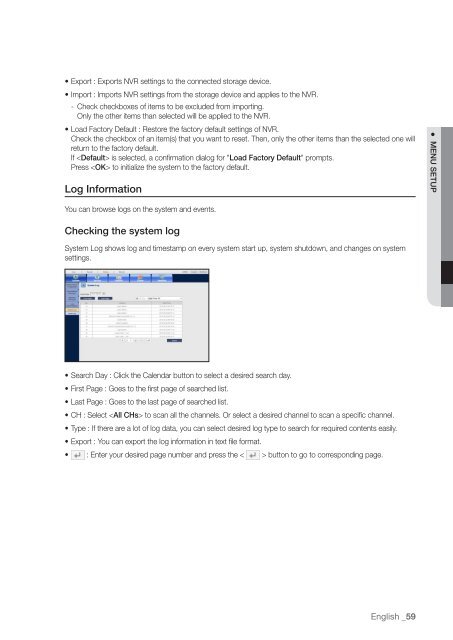Samsung SRN-1000 Network Video Recorder User Manual - Use-IP
Samsung SRN-1000 Network Video Recorder User Manual - Use-IP
Samsung SRN-1000 Network Video Recorder User Manual - Use-IP
You also want an ePaper? Increase the reach of your titles
YUMPU automatically turns print PDFs into web optimized ePapers that Google loves.
• Export : Exports NVR settings to the connected storage device.<br />
• Import : Imports NVR settings from the storage device and applies to the NVR.<br />
- Check checkboxes of items to be excluded from importing.<br />
Only the other items than selected will be applied to the NVR.<br />
• Load Factory Default : Restore the factory default settings of NVR.<br />
Check the checkbox of an item(s) that you want to reset. Then, only the other items than the selected one will<br />
return to the factory default.<br />
If is selected, a confirmation dialog for "Load Factory Default" prompts.<br />
Press to initialize the system to the factory default.<br />
Log Information<br />
You can browse logs on the system and events.<br />
Checking the system log<br />
System Log shows log and timestamp on every system start up, system shutdown, and changes on system<br />
settings.<br />
• Search Day : Click the Calendar button to select a desired search day.<br />
• First Page : Goes to the first page of searched list.<br />
• Last Page : Goes to the last page of searched list.<br />
• CH : Select to scan all the channels. Or select a desired channel to scan a specific channel.<br />
• Type : If there are a lot of log data, you can select desired log type to search for required contents easily.<br />
• Export : You can export the log information in text file format.<br />
• : Enter your desired page number and press the < > button to go to corresponding page.<br />
English _59<br />
● MENU SETUP