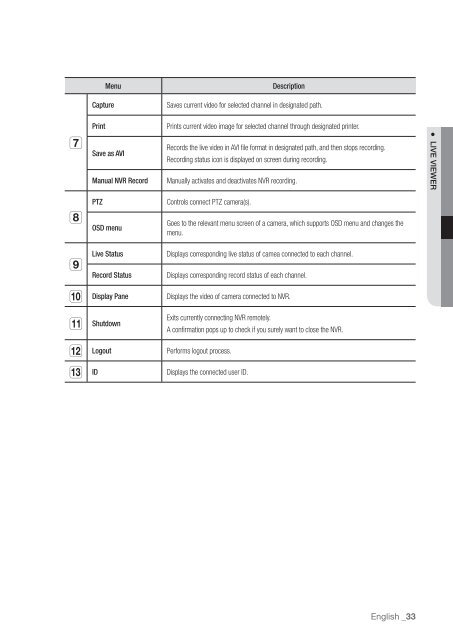Samsung SRN-1000 Network Video Recorder User Manual - Use-IP
Samsung SRN-1000 Network Video Recorder User Manual - Use-IP
Samsung SRN-1000 Network Video Recorder User Manual - Use-IP
Create successful ePaper yourself
Turn your PDF publications into a flip-book with our unique Google optimized e-Paper software.
Menu Description<br />
Capture Saves current video for selected channel in designated path.<br />
Print Prints current video image for selected channel through designated printer.<br />
Save as AVI<br />
Records the live video in AVI file format in designated path, and then stops recording.<br />
Recording status icon is displayed on screen during recording.<br />
<strong>Manual</strong> NVR Record <strong>Manual</strong>ly activates and deactivates NVR recording.<br />
PTZ Controls connect PTZ camera(s).<br />
OSD menu<br />
Goes to the relevant menu screen of a camera, which supports OSD menu and changes the<br />
menu.<br />
Live Status Displays corresponding live status of camea connected to each channel.<br />
Record Status Displays corresponding record status of each channel.<br />
Display Pane Displays the video of camera connected to NVR.<br />
Shutdown<br />
<br />
m<br />
Logout Performs logout process.<br />
Exits currently connecting NVR remotely.<br />
A confirmation pops up to check if you surely want to close the NVR.<br />
ID Displays the connected user ID.<br />
English _33<br />
● LIVE VIEWER