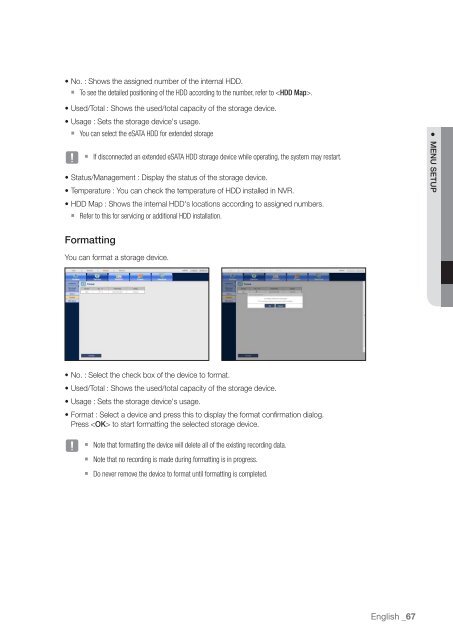Samsung SRN-1000 Network Video Recorder User Manual - Use-IP
Samsung SRN-1000 Network Video Recorder User Manual - Use-IP
Samsung SRN-1000 Network Video Recorder User Manual - Use-IP
You also want an ePaper? Increase the reach of your titles
YUMPU automatically turns print PDFs into web optimized ePapers that Google loves.
• No. : Shows the assigned number of the internal HDD.<br />
` To see the detailed positioning of the HDD according to the number, refer to .<br />
• <strong>Use</strong>d/Total : Shows the used/total capacity of the storage device.<br />
• Usage : Sets the storage device's usage.<br />
` You can select the eSATA HDD for extended storage<br />
J<br />
` If disconnected an extended eSATA HDD storage device while operating, the system may restart.<br />
• Status/Management : Display the status of the storage device.<br />
• Temperature : You can check the temperature of HDD installed in NVR.<br />
• HDD Map : Shows the internal HDD's locations according to assigned numbers.<br />
` Refer to this for servicing or additional HDD installation.<br />
Formatting<br />
You can format a storage device.<br />
• No. : Select the check box of the device to format.<br />
• <strong>Use</strong>d/Total : Shows the used/total capacity of the storage device.<br />
• Usage : Sets the storage device's usage.<br />
• Format : Select a device and press this to display the format confirmation dialog.<br />
Press to start formatting the selected storage device.<br />
J<br />
` Note that formatting the device will delete all of the existing recording data.<br />
` Note that no recording is made during formatting is in progress.<br />
` Do never remove the device to format until formatting is completed.<br />
English _67<br />
● MENU SETUP