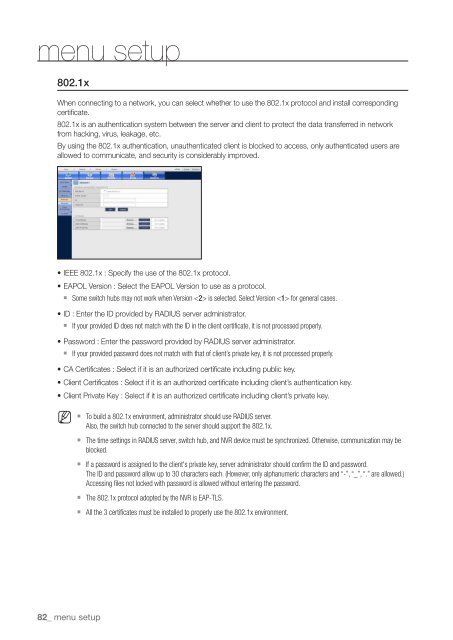Samsung SRN-1000 Network Video Recorder User Manual - Use-IP
Samsung SRN-1000 Network Video Recorder User Manual - Use-IP
Samsung SRN-1000 Network Video Recorder User Manual - Use-IP
You also want an ePaper? Increase the reach of your titles
YUMPU automatically turns print PDFs into web optimized ePapers that Google loves.
menu setup<br />
802.1x<br />
When connecting to a network, you can select whether to use the 802.1x protocol and install corresponding<br />
certificate.<br />
802.1x is an authentication system between the server and client to protect the data transferred in network<br />
from hacking, virus, leakage, etc.<br />
By using the 802.1x authentication, unauthenticated client is blocked to access, only authenticated users are<br />
allowed to communicate, and security is considerably improved.<br />
• IEEE 802.1x : Specify the use of the 802.1x protocol.<br />
• EAPOL Version : Select the EAPOL Version to use as a protocol.<br />
` Some switch hubs may not work when Version is selected. Select Version for general cases.<br />
• ID : Enter the ID provided by RADIUS server administrator.<br />
` If your provided ID does not match with the ID in the client certificate, it is not processed properly.<br />
• Password : Enter the password provided by RADIUS server administrator.<br />
` If your provided password does not match with that of client’s private key, it is not processed properly.<br />
• CA Certificates : Select if it is an authorized certificate including public key.<br />
• Client Certificates : Select if it is an authorized certificate including client’s authentication key.<br />
• Client Private Key : Select if it is an authorized certificate including client’s private key.<br />
M<br />
82_ menu setup<br />
` To build a 802.1x environment, administrator should use RADIUS server.<br />
Also, the switch hub connected to the server should support the 802.1x.<br />
` The time settings in RADIUS server, switch hub, and NVR device must be synchronized. Otherwise, communication may be<br />
blocked.<br />
` If a password is assigned to the client's private key, server administrator should confirm the ID and password.<br />
The ID and password allow up to 30 characters each. (However, only alphanumeric characters and “-”, “_”, “.” are allowed.)<br />
Accessing files not locked with password is allowed without entering the password.<br />
` The 802.1x protocol adopted by the NVR is EAP-TLS.<br />
` All the 3 certificates must be installed to properly use the 802.1x environment.