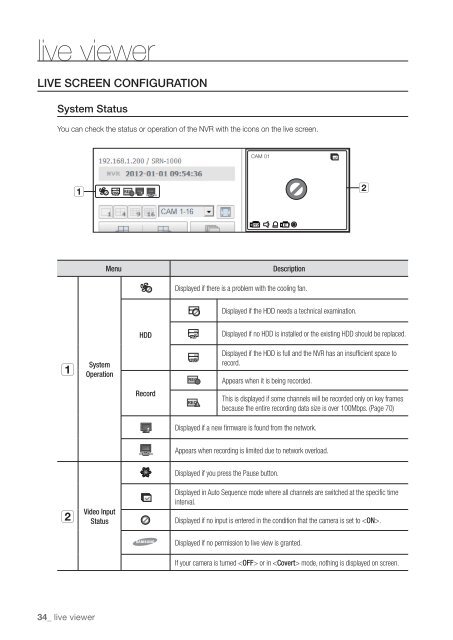Samsung SRN-1000 Network Video Recorder User Manual - Use-IP
Samsung SRN-1000 Network Video Recorder User Manual - Use-IP
Samsung SRN-1000 Network Video Recorder User Manual - Use-IP
Create successful ePaper yourself
Turn your PDF publications into a flip-book with our unique Google optimized e-Paper software.
live viewer<br />
LIVE SCREEN CONFIGURATION<br />
System Status<br />
You can check the status or operation of the NVR with the icons on the live screen.<br />
System<br />
Operation<br />
b<br />
<br />
34_ live viewer<br />
<strong>Video</strong> Input<br />
Status<br />
Menu Description<br />
HDD<br />
Record<br />
CAM 01<br />
Displayed if there is a problem with the cooling fan.<br />
Displayed if the HDD needs a technical examination.<br />
Displayed if no HDD is installed or the existing HDD should be replaced.<br />
Displayed if the HDD is full and the NVR has an insufficient space to<br />
record.<br />
Appears when it is being recorded.<br />
This is displayed if some channels will be recorded only on key frames<br />
because the entire recording data size is over 100Mbps. (Page 70)<br />
Displayed if a new firmware is found from the network.<br />
Appears when recording is limited due to network overload.<br />
Displayed if you press the Pause button.<br />
Displayed in Auto Sequence mode where all channels are switched at the specific time<br />
interval.<br />
Displayed if no input is entered in the condition that the camera is set to .<br />
Displayed if no permission to live view is granted.<br />
If your camera is turned or in mode, nothing is displayed on screen.<br />
b