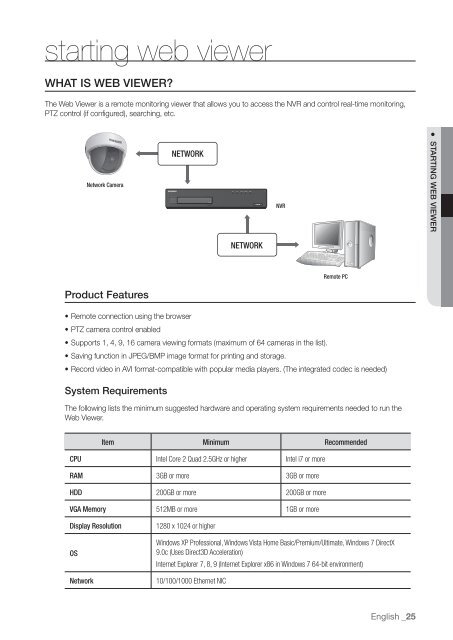Samsung SRN-1000 Network Video Recorder User Manual - Use-IP
Samsung SRN-1000 Network Video Recorder User Manual - Use-IP
Samsung SRN-1000 Network Video Recorder User Manual - Use-IP
You also want an ePaper? Increase the reach of your titles
YUMPU automatically turns print PDFs into web optimized ePapers that Google loves.
starting web viewer<br />
WHAT IS WEB VIEWER?<br />
The Web Viewer is a remote monitoring viewer that allows you to access the NVR and control real-time monitoring,<br />
PTZ control (if configured), searching, etc.<br />
Product Features<br />
• Remote connection using the browser<br />
• PTZ camera control enabled<br />
• Supports 1, 4, 9, 16 camera viewing formats (maximum of 64 cameras in the list).<br />
• Saving function in JPEG/BMP image format for printing and storage.<br />
• Record video in AVI format-compatible with popular media players. (The integrated codec is needed)<br />
System Requirements<br />
The following lists the minimum suggested hardware and operating system requirements needed to run the<br />
Web Viewer.<br />
Item Minimum Recommended<br />
CPU Intel Core 2 Quad 2.5GHz or higher Intel i7 or more<br />
RAM 3GB or more 3GB or more<br />
HDD 200GB or more 200GB or more<br />
VGA Memory 512MB or more 1GB or more<br />
Display Resolution 1280 x 1024 or higher<br />
OS<br />
<strong>Network</strong> Camera<br />
NETWORK<br />
<strong>Network</strong> 10/100/<strong>1000</strong> Ethernet NIC<br />
REC HDD ALARM NETWORK POWER<br />
NETWORK<br />
Windows XP Professional, Windows Vista Home Basic/Premium/Ultimate, Windows 7 DirectX<br />
9.0c (<strong>Use</strong>s Direct3D Acceleration)<br />
Internet Explorer 7, 8, 9 (Internet Explorer x86 in Windows 7 64-bit environment)<br />
NVR<br />
Remote PC<br />
English _25<br />
● STARTING WEB VIEWER