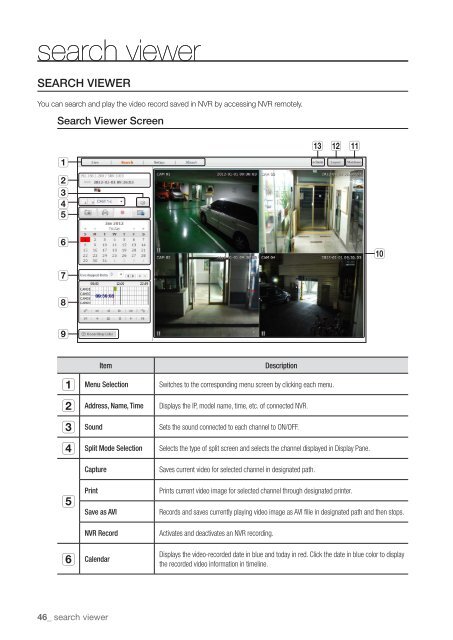Samsung SRN-1000 Network Video Recorder User Manual - Use-IP
Samsung SRN-1000 Network Video Recorder User Manual - Use-IP
Samsung SRN-1000 Network Video Recorder User Manual - Use-IP
You also want an ePaper? Increase the reach of your titles
YUMPU automatically turns print PDFs into web optimized ePapers that Google loves.
search viewer<br />
SEARCH VIEWER<br />
You can search and play the video record saved in NVR by accessing NVR remotely.<br />
Search Viewer Screen<br />
<br />
b<br />
c<br />
<br />
<br />
<br />
<br />
<br />
<br />
<br />
b<br />
c<br />
<br />
<br />
46_ search viewer<br />
Item Description<br />
Menu Selection Switches to the corresponding menu screen by clicking each menu.<br />
Address, Name, Time Displays the <strong>IP</strong>, model name, time, etc. of connected NVR.<br />
Sound Sets the sound connected to each channel to ON/OFF.<br />
Split Mode Selection Selects the type of split screen and selects the channel displayed in Display Pane.<br />
Capture Saves current video for selected channel in designated path.<br />
Print Prints current video image for selected channel through designated printer.<br />
Save as AVI Records and saves currently playing video image as AVI filie in designated path and then stops.<br />
NVR Record Activates and deactivates an NVR recording.<br />
Calendar<br />
m <br />
<br />
Displays the video-recorded date in blue and today in red. Click the date in blue color to display<br />
the recorded video information in timeline.