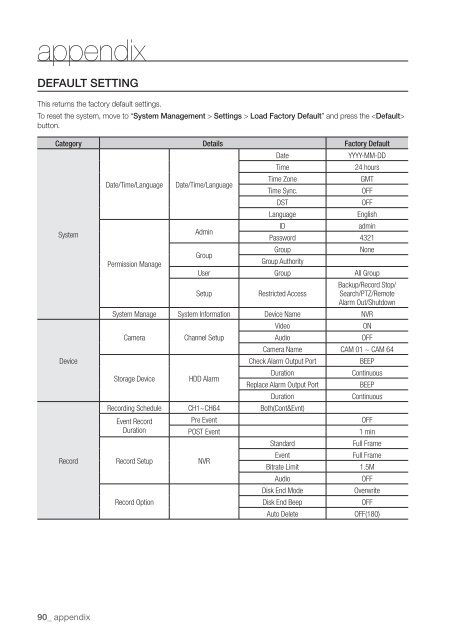Samsung SRN-1000 Network Video Recorder User Manual - Use-IP
Samsung SRN-1000 Network Video Recorder User Manual - Use-IP
Samsung SRN-1000 Network Video Recorder User Manual - Use-IP
You also want an ePaper? Increase the reach of your titles
YUMPU automatically turns print PDFs into web optimized ePapers that Google loves.
appendix<br />
DEFAULT SETTING<br />
This returns the factory default settings.<br />
To reset the system, move to “System Management > Settings > Load Factory Default” and press the <br />
button.<br />
Category Details Factory Default<br />
System<br />
Device<br />
Record<br />
90_ appendix<br />
Date/Time/Language Date/Time/Language<br />
Permission Manage<br />
Admin<br />
Date YYYY-MM-DD<br />
Time 24 hours<br />
Time Zone GMT<br />
Time Sync. OFF<br />
DST OFF<br />
Language English<br />
ID admin<br />
Password 4321<br />
Group<br />
Group<br />
Group Authority<br />
None<br />
<strong><strong>Use</strong>r</strong> Group All Group<br />
Setup Restricted Access<br />
Backup/Record Stop/<br />
Search/PTZ/Remote<br />
Alarm Out/Shutdown<br />
System Manage System Information Device Name NVR<br />
Camera Channel Setup<br />
Storage Device HDD Alarm<br />
Recording Schedule CH1~CH64 Both(Cont&Evnt)<br />
Event Record<br />
Duration<br />
Record Setup NVR<br />
Record Option<br />
<strong>Video</strong> ON<br />
Audio OFF<br />
Camera Name CAM 01 ~ CAM 64<br />
Check Alarm Output Port BEEP<br />
Duration Continuous<br />
Replace Alarm Output Port BEEP<br />
Duration Continuous<br />
Pre Event OFF<br />
POST Event 1 min<br />
Standard Full Frame<br />
Event Full Frame<br />
Bitrate Limit 1.5M<br />
Audio OFF<br />
Disk End Mode Overwrite<br />
Disk End Beep OFF<br />
Auto Delete OFF(180)