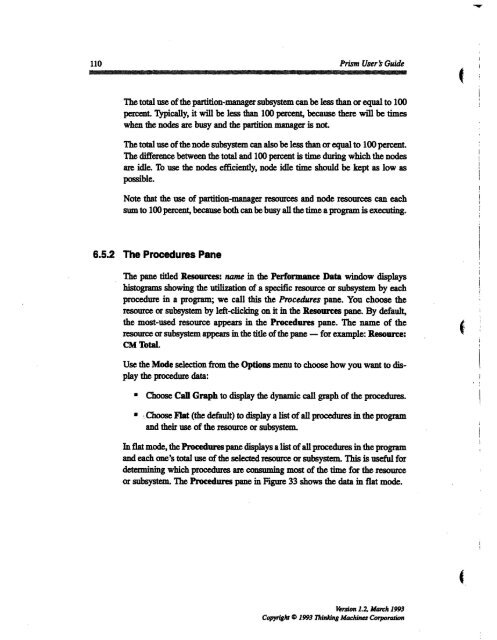Prism User's Guide - CSAIL People - MIT
Prism User's Guide - CSAIL People - MIT
Prism User's Guide - CSAIL People - MIT
Create successful ePaper yourself
Turn your PDF publications into a flip-book with our unique Google optimized e-Paper software.
110 <strong>Prism</strong> User s <strong>Guide</strong><br />
The total use of the partition-manager subsystem can be less than or equal to 100<br />
percent. Typically, it will be less than 100 percent, because there will be times<br />
when the nodes are busy and the partition manager is not.<br />
The total use of the node subsystem can also be less than or equal to 100 percent.<br />
The difference between the total and 100 percent is time during which the nodes<br />
are idle. To use the nodes efficiently, node idle time should be kept as low as<br />
possible.<br />
Note that the use of partition-manager resources and node resources can each<br />
sum to 100 percent, because both can be busy all the time a program is executing.<br />
6.5.2 The Procedures Pane<br />
The pane titled Resources: name in the Performance Data window displays<br />
histograms showing the utilization of a specific resource or subsystem by each<br />
procedure in a program; we call this the Procedures pane. You choose the<br />
resource or subsystem by left-clicking on it in the Resources pane. By default,<br />
the most-used resource appears in the Procedures pane. The name of the '<br />
resource or subsystem appears in the title of the pane - for example: Resource:<br />
CM Total.<br />
Use the Mode selection from the Options menu to choose how you want to display<br />
the procedure data:<br />
* Choose Call Graph to display the dynamic call graph of the procedures.<br />
* -Choose Flat (the default) to display a list of all procedures in the program<br />
and their use of the resource or subsystem.<br />
In flat mode, the Procedures pane displays a list of all procedures in the program<br />
and each one's total use of the selected resource or subsystem. This is useful for<br />
determining which procedures are consuming most of the time for the resource<br />
or subsystem. The Procedures pane in Figure 33 shows the data in flat mode.<br />
Version 1.2, March 1993<br />
Copyright C0 1993 Thinking Machines Corporation