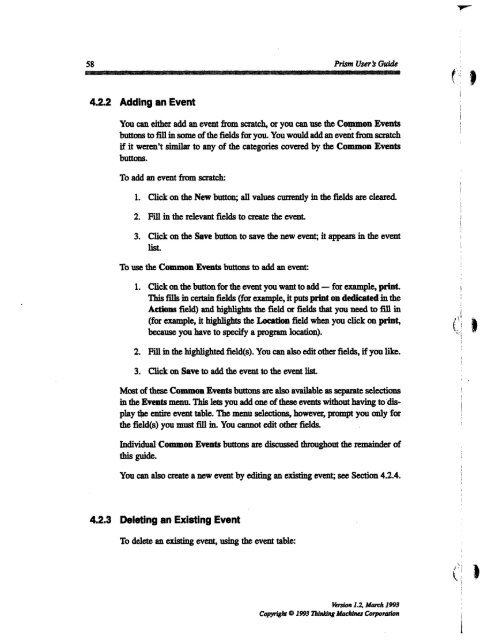Prism User's Guide - CSAIL People - MIT
Prism User's Guide - CSAIL People - MIT
Prism User's Guide - CSAIL People - MIT
You also want an ePaper? Increase the reach of your titles
YUMPU automatically turns print PDFs into web optimized ePapers that Google loves.
58<br />
58 Prsm----- - U sG d<br />
4.2.2 Adding an Event<br />
You can either add an event from scratch, or you can use the Common Events<br />
buttons to fill in some of the fields for you. You would add an event from scratch<br />
if it weren't similar to any of the categories covered by the Common Events<br />
buttons.<br />
To add an event from scratch:<br />
1. Click on the New button; all values currently in the fields are cleared.<br />
2. Fill in the relevant fields to create the event.<br />
3. Click on the Save button to save the new event; it appears in the event<br />
list.<br />
To use the Common Events buttons to add an event:<br />
1. Click on the button for the event you want to add - for example, print.<br />
This fills in certain fields (for example, it puts print on dedicated in the<br />
Actions field) and highlights the field or fields that you need to fill in<br />
(for example, it highlights the Location field when you click on print, (!<br />
because you have to specify a program location). '<br />
2. Fill in the highlighted field(s). You can also edit other fields, if you like.<br />
3. Click on Save to add the event to the event list.<br />
Most of these Common Events buttons are also available as separate selections<br />
in the Events menu. This lets you add one of these events without having to display<br />
the entire event table. The menu selections, however, prompt you only for<br />
the field(s) you must fill in. You cannot edit other fields.<br />
Individual Common Events buttons are discussed throughout the remainder of<br />
this guide.<br />
You can also create a new event by editing an existing event; see Section 4.2.4.<br />
4.2.3 Deleting an Existing Event<br />
To delete an existing event, using the event table:<br />
<strong>Prism</strong> User S <strong>Guide</strong><br />
Version 1.2, March 1993<br />
Copyright 0 1993 Thinking Machines Corporation