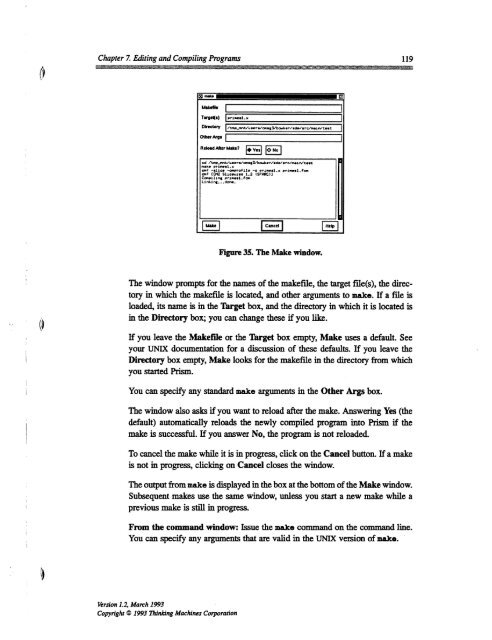Prism User's Guide - CSAIL People - MIT
Prism User's Guide - CSAIL People - MIT
Prism User's Guide - CSAIL People - MIT
Create successful ePaper yourself
Turn your PDF publications into a flip-book with our unique Google optimized e-Paper software.
Chapter 7 Editing and Compiling Programs~ 119<br />
Chapte 7. EditigandComplingrogra<br />
a m &VA 9Ti<br />
Makeft I<br />
Target(s) I prie.0<br />
Figure 35. The Make window.<br />
The window prompts for the names of the makefile, the target file(s), the directory<br />
in which the makefile is located, and other arguments to make. If a file is<br />
loaded, its name is in the Target box, and the directory in which it is located is<br />
in the Directory box; you can change these if you like.<br />
If you leave the Makefile or the Target box empty, Make uses a default. See<br />
your UNIX documentation for a discussion of these defaults. If you leave the<br />
Directory box empty, Make looks for the makefile in the directory from which<br />
you started <strong>Prism</strong>.<br />
You can specify any standard make arguments in the Other Args box.<br />
The window also asks if you want to reload after the make. Answering Yes (the<br />
default) automatically reloads the newly compiled program into <strong>Prism</strong> if the<br />
make is successful. If you answer No, the program is not reloaded.<br />
To cancel the make while it is in progress, click on the Cancel button. If a make<br />
is not in progress, clicking on Cancel closes the window.<br />
The output from make is displayed in the box at the bottom of the Make window.<br />
Subsequent makes use the same window, unless you start a new make while a<br />
previous make is still in progress.<br />
From the command window: Issue the make command on the command line.<br />
You can specify any arguments that are valid in the UNIX version of make.<br />
Version 1.2, March 1993<br />
Copyright © 1993 Thinking Machines Corporation<br />
Directory |/tmp sunt/uaerVmeg3/bcker/ede/rcvmi n/ test<br />
Other Args I<br />
Reload After Mke? 3*y,, EoN<br />
cd /tmpjnt/uer s/ g3/bker/mde/ r/ml ntet<br />
make primlei. x<br />
cm -lice -apFl -o -prmel.x prmel. fcm<br />
cef 04M2 Slice..le 1.2 (SPARC)]<br />
Cnompllng primes cfa<br />
Llnking... don.<br />
3 1J<br />
EnI cel E I 'PL