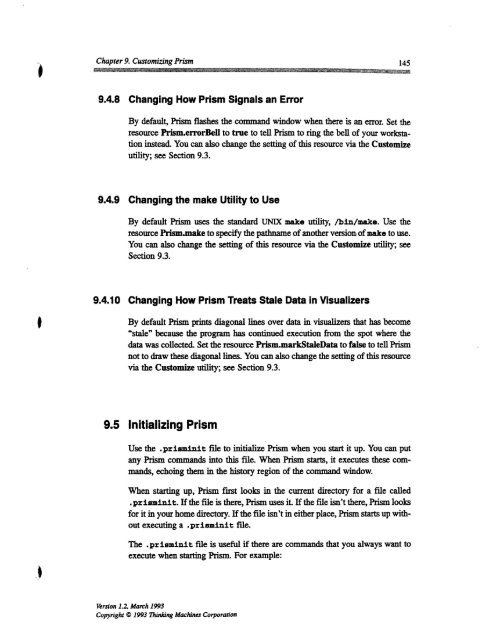Prism User's Guide - CSAIL People - MIT
Prism User's Guide - CSAIL People - MIT
Prism User's Guide - CSAIL People - MIT
Create successful ePaper yourself
Turn your PDF publications into a flip-book with our unique Google optimized e-Paper software.
Chper9 CsomzngPis 4<br />
9.4.8 Changing How <strong>Prism</strong> Signals an Error<br />
By default, <strong>Prism</strong> flashes the command window when there is an error. Set the<br />
resource <strong>Prism</strong>.errorBell to true to tell <strong>Prism</strong> to ring the bell of your workstation<br />
instead. You can also change the setting of this resource via the Customize<br />
utility; see Section 9.3.<br />
9.4.9 Changing the make Utility to Use<br />
By default <strong>Prism</strong> uses the standard UNIX make utility, /bin/make. Use the<br />
resource <strong>Prism</strong>.make to specify the pathname of another version, of make to use.<br />
You can also change the setting of this resource via the Customize utility; see<br />
Section 9.3.<br />
9.4.10 Changing How <strong>Prism</strong> Treats Stale Data in Visualizers<br />
9 By default <strong>Prism</strong> prints diagonal lines over data in visualizers that has become<br />
"stale" because the program has continued execution from the spot where the<br />
data was collected. Set the resource <strong>Prism</strong>.markStaleData to false to tell <strong>Prism</strong><br />
not to draw these diagonal lines. You can also change the setting of this resource<br />
via the Customize utility; see Section 9.3.<br />
.9<br />
Chapter 9. Customizing <strong>Prism</strong> 145<br />
9.5 Initializing <strong>Prism</strong><br />
Use the .prisminit file to initialize <strong>Prism</strong> when you start it up. You can put<br />
any <strong>Prism</strong> commands into this file. When <strong>Prism</strong> starts, it executes these commands,<br />
echoing them in the history region of the command window.<br />
When starting up, <strong>Prism</strong> first looks in the current directory for a file called<br />
.prisminit. If the file is there, <strong>Prism</strong> uses it. If the file isn't there, <strong>Prism</strong> looks<br />
for it in your home directory. If the file isn't in either place, <strong>Prism</strong> starts up without<br />
executing a .prisminit file.<br />
The .prisminit file is useful if there are commands that you always want to<br />
execute when starting <strong>Prism</strong>. For example:<br />
Version 1.2, March 1993<br />
Copyright 0 1993 Thinking Machines Corporation